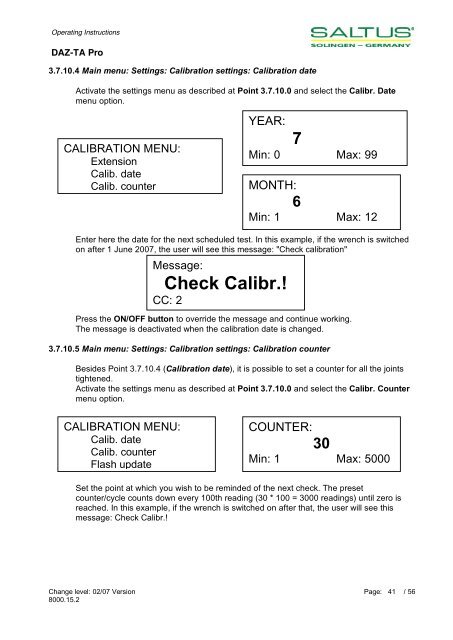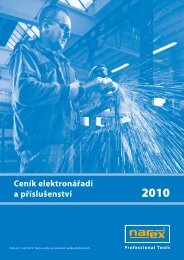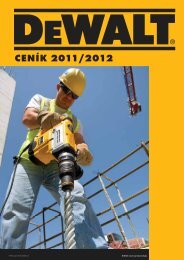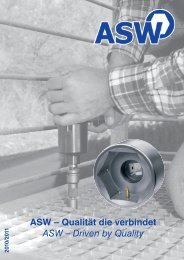DAZ-TA Pro
DAZ-TA Pro
DAZ-TA Pro
Create successful ePaper yourself
Turn your PDF publications into a flip-book with our unique Google optimized e-Paper software.
Operating Instructions<br />
<strong>DAZ</strong>-<strong>TA</strong> <strong>Pro</strong><br />
3.7.10.4 Main menu: Settings: Calibration settings: Calibration date<br />
Activate the settings menu as described at Point 3.7.10.0 and select the Calibr. Date<br />
menu option.<br />
CALIBRATION MENU:<br />
Extension<br />
Calib. date<br />
Calib. counter<br />
YEAR:<br />
7<br />
Min: 0 Max: 99<br />
MONTH:<br />
6<br />
Min: 1 Max: 12<br />
Enter here the date for the next scheduled test. In this example, if the wrench is switched<br />
on after 1 June 2007, the user will see this message: "Check calibration"<br />
Message:<br />
Check Calibr.!<br />
CC: 2<br />
Press the ON/OFF button to override the message and continue working.<br />
The message is deactivated when the calibration date is changed.<br />
3.7.10.5 Main menu: Settings: Calibration settings: Calibration counter<br />
Besides Point 3.7.10.4 (Calibration date), it is possible to set a counter for all the joints<br />
tightened.<br />
Activate the settings menu as described at Point 3.7.10.0 and select the Calibr. Counter<br />
menu option.<br />
CALIBRATION MENU:<br />
Calib. date<br />
Calib. counter<br />
Flash update<br />
COUNTER:<br />
30<br />
Min: 1 Max: 5000<br />
Set the point at which you wish to be reminded of the next check. The preset<br />
counter/cycle counts down every 100th reading (30 * 100 = 3000 readings) until zero is<br />
reached. In this example, if the wrench is switched on after that, the user will see this<br />
message: Check Calibr.!<br />
Change level: 02/07 Version<br />
8000.15.2<br />
Page: 41 / 56