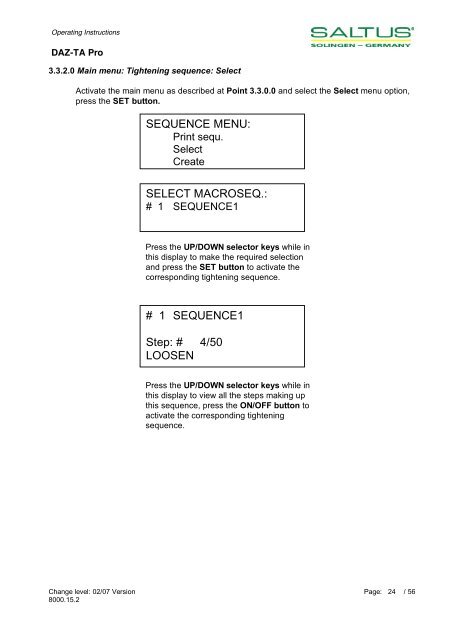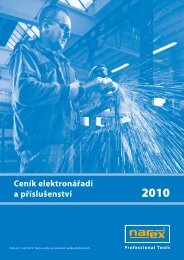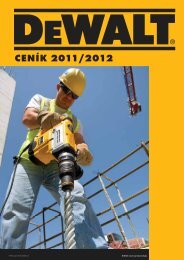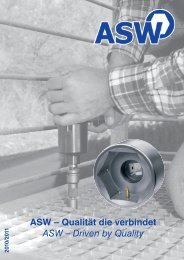DAZ-TA Pro
DAZ-TA Pro
DAZ-TA Pro
You also want an ePaper? Increase the reach of your titles
YUMPU automatically turns print PDFs into web optimized ePapers that Google loves.
Operating Instructions<br />
<strong>DAZ</strong>-<strong>TA</strong> <strong>Pro</strong><br />
3.3.2.0 Main menu: Tightening sequence: Select<br />
Activate the main menu as described at Point 3.3.0.0 and select the Select menu option,<br />
press the SET button.<br />
SEQUENCE MENU:<br />
Print sequ.<br />
Select<br />
Create<br />
SELECT MACROSEQ.:<br />
# 1 SEQUENCE1<br />
Press the UP/DOWN selector keys while in<br />
this display to make the required selection<br />
and press the SET button to activate the<br />
corresponding tightening sequence.<br />
# 1 SEQUENCE1<br />
Step: # 4/50<br />
LOOSEN<br />
Press the UP/DOWN selector keys while in<br />
this display to view all the steps making up<br />
this sequence, press the ON/OFF button to<br />
activate the corresponding tightening<br />
sequence.<br />
Change level: 02/07 Version<br />
8000.15.2<br />
Page: 24 / 56