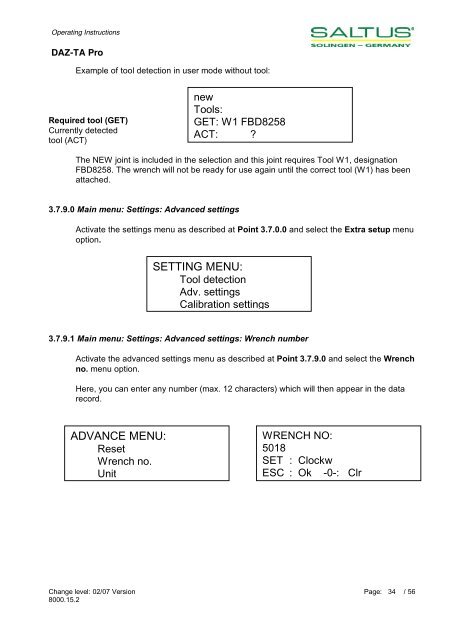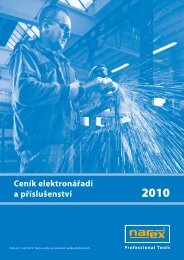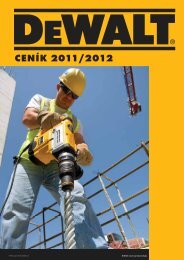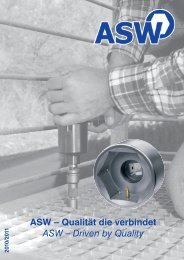DAZ-TA Pro
DAZ-TA Pro
DAZ-TA Pro
You also want an ePaper? Increase the reach of your titles
YUMPU automatically turns print PDFs into web optimized ePapers that Google loves.
Operating Instructions<br />
<strong>DAZ</strong>-<strong>TA</strong> <strong>Pro</strong><br />
Example of tool detection in user mode without tool:<br />
Required tool (GET)<br />
Currently detected<br />
tool (ACT)<br />
new<br />
Tools:<br />
GET: W1 FBD8258<br />
ACT: <br />
The NEW joint is included in the selection and this joint requires Tool W1, designation<br />
FBD8258. The wrench will not be ready for use again until the correct tool (W1) has been<br />
attached.<br />
3.7.9.0 Main menu: Settings: Advanced settings<br />
Activate the settings menu as described at Point 3.7.0.0 and select the Extra setup menu<br />
option.<br />
SETTING MENU:<br />
Tool detection<br />
Adv. settings<br />
Calibration settings<br />
3.7.9.1 Main menu: Settings: Advanced settings: Wrench number<br />
Activate the advanced settings menu as described at Point 3.7.9.0 and select the Wrench<br />
no. menu option.<br />
Here, you can enter any number (max. 12 characters) which will then appear in the data<br />
record.<br />
ADVANCE MENU:<br />
Reset<br />
Wrench no.<br />
Unit<br />
WRENCH NO:<br />
5018<br />
SET : Clockw<br />
ESC : Ok -0-: Clr<br />
Change level: 02/07 Version<br />
8000.15.2<br />
Page: 34 / 56