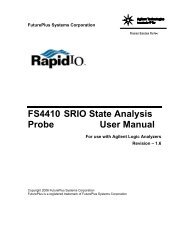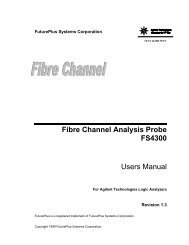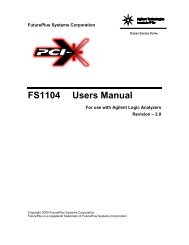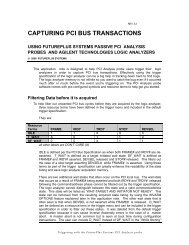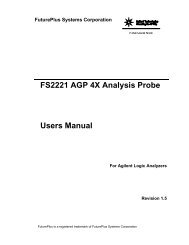FS4400 PCI Express State Analysis Probe User Manual - FuturePlus ...
FS4400 PCI Express State Analysis Probe User Manual - FuturePlus ...
FS4400 PCI Express State Analysis Probe User Manual - FuturePlus ...
Create successful ePaper yourself
Turn your PDF publications into a flip-book with our unique Google optimized e-Paper software.
Front Panel<br />
Link A or B<br />
Signal LED<br />
color<br />
The connections and features of the <strong>FS4400</strong> probe include:<br />
• DC input for provided external AC to DC power supply (please note that the use<br />
of any other power supply voids the warranty on the <strong>FS4400</strong>), On/Off switch<br />
and USB connections to the Windows PC/16900 where the <strong>Probe</strong> Manager<br />
software will be loaded.<br />
• Link <strong>Probe</strong> cable connection for any 1 of the different probing cables and<br />
Reference Clock probe cable connections.<br />
• Logic Analyzer probe connections. One set for 90 pin pod connections and a<br />
duplicate set for 40 pin pod connections. A1 – A4 are connections for 1 Link<br />
Processor, and B1 – B4 are for the other Link Processor.<br />
• Reference Clock <strong>Probe</strong> Cable is permanently attached to the <strong>FS4400</strong>.<br />
• LED indication of probe power on and Link status. For each link there is a pair<br />
of LEDs which have the following states:<br />
Meaning<br />
Link A or B<br />
Data LED<br />
color<br />
Meaning<br />
Green Link OK Green Data clocking Into Analyzer<br />
Dark Loss of Signal Dark No Data clocking into<br />
Analyzer<br />
Orange Data Invalid (8b10b error) Orange Any Error: 8b10b, Align,<br />
Framing, Idle<br />
Red Receiver Fault Red Processor Clock Error<br />
10