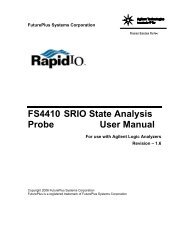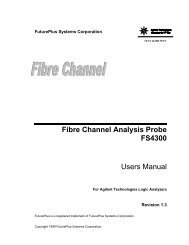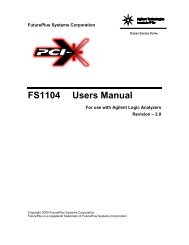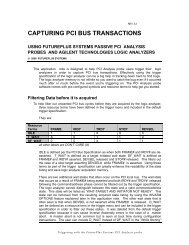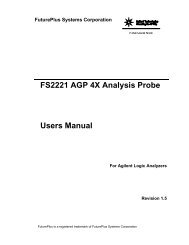FS4400 PCI Express State Analysis Probe User Manual - FuturePlus ...
FS4400 PCI Express State Analysis Probe User Manual - FuturePlus ...
FS4400 PCI Express State Analysis Probe User Manual - FuturePlus ...
Create successful ePaper yourself
Turn your PDF publications into a flip-book with our unique Google optimized e-Paper software.
Observing <strong>PCI</strong>e Link Activity in ASPM :<br />
<strong>PCI</strong>-<strong>Express</strong> Active <strong>State</strong> Power Management (ASPM) protocol, allows links to<br />
transition back and forth between active (L0) and low power states (L0s, L1, L2 etc).<br />
The probe will follow links that go up and down:<br />
• When a link is constantly transitioning back and forth between active and low<br />
power states, the Signal LEDs and the log file will report errors that can be<br />
ignored.<br />
• The probe can follow Fast Training. If a link is transitioning between active (L0)<br />
and shallow power saving (L0s), the probe will achieve very low N_FTS when<br />
operated in ASPM mode, selected by clicking the “ASPM” checkbox on the<br />
Config window before running the probe. This mode allows the probe to start<br />
capturing data early during the Fast Training ordered sets.<br />
Finding Stable <strong>PCI</strong>e Link Activity:<br />
When a link is expected to perform initialization, set the analyzer to trigger on:<br />
• “Event Code = TS2 training set”<br />
This assures the link is up and running because a <strong>PCI</strong>e device issues TS2 ordered sets<br />
only after it has received valid TS1 ordered sets from the other direction.<br />
Finding Link Startup During Fast Training:<br />
When a link is expected to perform fast training, set the analyzer to trigger on:<br />
• “Event Code = FTS Ordered Set”<br />
Finding the Start of Signal Activity:<br />
Set the analyzer to trigger on:<br />
• “Event Code = Link Alive”<br />
Another method is to trigger based on signal detection status (LOS = loss of signal).<br />
Note this method can only be used when the probe is not setup for ASPM mode:<br />
• “Event Code = Beacon” (signal detected on lane 0)<br />
• LOS[0] goes low (for 1-lane operation)<br />
• LOS[1:0] goes low (all lanes signal detected in 2-lane operation)<br />
• LOS[3:0] goes low (all lanes signal detected in 4-lane operation)<br />
• ANYLOS goes low (all lanes signal detected in 8-lane operation)<br />
Note: Some links startup cleanly (within 300 nS of de-assertion of LOS flag), but others<br />
do not. The probe itself can not achieve lock quickly until it receives a stable signal and<br />
a stable reference clock. Signal detection does not imply a valid serial data signal.<br />
Signal detection (LOS status) is delayed relative to link data capture.<br />
45