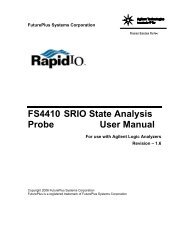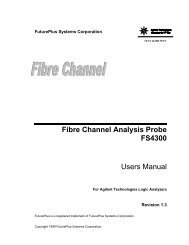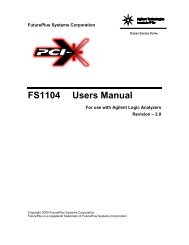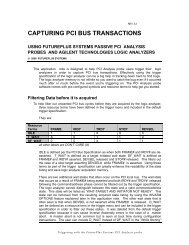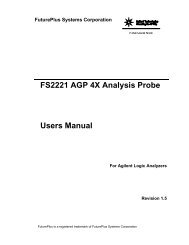FS4400 PCI Express State Analysis Probe User Manual - FuturePlus ...
FS4400 PCI Express State Analysis Probe User Manual - FuturePlus ...
FS4400 PCI Express State Analysis Probe User Manual - FuturePlus ...
Create successful ePaper yourself
Turn your PDF publications into a flip-book with our unique Google optimized e-Paper software.
Packet Viewer Tool<br />
The Packet Viewer tool is provided as part of v3.50 of the Agilent Logic analyzer<br />
software. The configuration files provided with the <strong>FS4400</strong> include the xml files that<br />
allow the use of the Packet Viewer functionality within the 1690x and 1680x<br />
environments.<br />
To set-up the Packet Viewer start from the logic analyzer Overview screen and select<br />
“New Packet Decoder” from the Tools drop down menu. You will be asked where to<br />
insert this tool, we recommend After the <strong>PCI</strong>e Analyzer and before the <strong>PCI</strong>e Inverse<br />
assembler. Next, select <strong>PCI</strong> <strong>Express</strong> as the Protocol Family and then select the<br />
appropriate link width for the application. Do this for both directions of the link that is<br />
being probed.<br />
Next, select “New Packet Viewer” from the Window drop-down menu and place it after<br />
the 2 Packet Decoders. The logic analyzer overview should look as show below:<br />
The Packet Viewer information is displayed as a separate tab in the logic analyzer<br />
application. The overall function of this tool is to display information at the packet level<br />
while providing windows that provide some more packet data detail or reference<br />
information.<br />
51