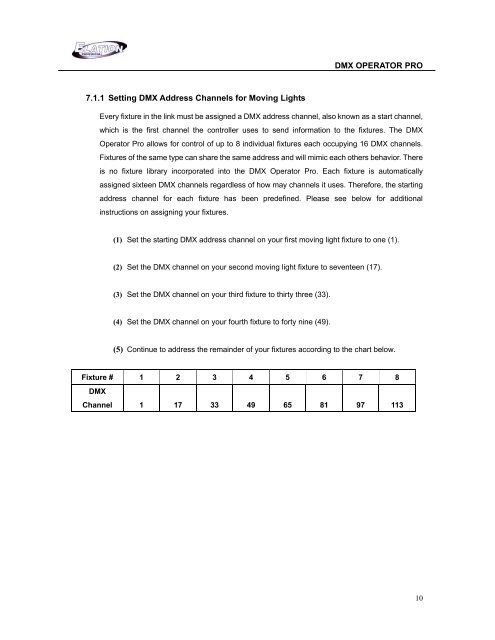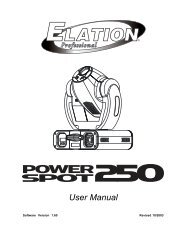DMX Operator Pro User Manual (pdf) - Elation Professional
DMX Operator Pro User Manual (pdf) - Elation Professional
DMX Operator Pro User Manual (pdf) - Elation Professional
You also want an ePaper? Increase the reach of your titles
YUMPU automatically turns print PDFs into web optimized ePapers that Google loves.
<strong>DMX</strong> OPERATOR PRO<br />
7.1.1 Setting <strong>DMX</strong> Address Channels for Moving Lights<br />
Every fixture in the link must be assigned a <strong>DMX</strong> address channel, also known as a start channel,<br />
which is the first channel the controller uses to send information to the fixtures. The <strong>DMX</strong><br />
<strong>Operator</strong> <strong>Pro</strong> allows for control of up to 8 individual fixtures each occupying 16 <strong>DMX</strong> channels.<br />
Fixtures of the same type can share the same address and will mimic each others behavior. There<br />
is no fixture library incorporated into the <strong>DMX</strong> <strong>Operator</strong> <strong>Pro</strong>. Each fixture is automatically<br />
assigned sixteen <strong>DMX</strong> channels regardless of how may channels it uses. Therefore, the starting<br />
address channel for each fixture has been predefined. Please see below for additional<br />
instructions on assigning your fixtures.<br />
(1) Set the starting <strong>DMX</strong> address channel on your first moving light fixture to one (1).<br />
(2) Set the <strong>DMX</strong> channel on your second moving light fixture to seventeen (17).<br />
(3) Set the <strong>DMX</strong> channel on your third fixture to thirty three (33).<br />
(4) Set the <strong>DMX</strong> channel on your fourth fixture to forty nine (49).<br />
(5) Continue to address the remainder of your fixtures according to the chart below.<br />
Fixture # 1 2 3 4 5 6 7 8<br />
<strong>DMX</strong><br />
Channel 1 17 33 49 65 81 97 113<br />
10