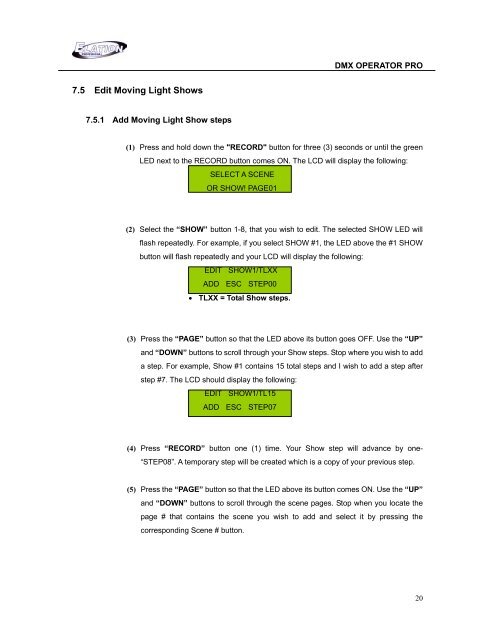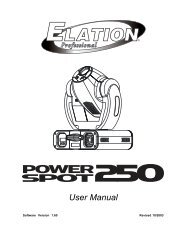DMX Operator Pro User Manual (pdf) - Elation Professional
DMX Operator Pro User Manual (pdf) - Elation Professional
DMX Operator Pro User Manual (pdf) - Elation Professional
You also want an ePaper? Increase the reach of your titles
YUMPU automatically turns print PDFs into web optimized ePapers that Google loves.
<strong>DMX</strong> OPERATOR PRO<br />
7.5 Edit Moving Light Shows<br />
7.5.1 Add Moving Light Show steps<br />
(1) Press and hold down the "RECORD" button for three (3) seconds or until the green<br />
LED next to the RECORD button comes ON. The LCD will display the following:<br />
SELECT A SCENE<br />
OR SHOW! PAGE01<br />
(2) Select the “SHOW” button 1-8, that you wish to edit. The selected SHOW LED will<br />
flash repeatedly. For example, if you select SHOW #1, the LED above the #1 SHOW<br />
button will flash repeatedly and your LCD will display the following:<br />
EDIT SHOW1/TLXX<br />
ADD ESC STEP00<br />
• TLXX = Total Show steps.<br />
(3) Press the “PAGE” button so that the LED above its button goes OFF. Use the “UP”<br />
and “DOWN” buttons to scroll through your Show steps. Stop where you wish to add<br />
a step. For example, Show #1 contains 15 total steps and I wish to add a step after<br />
step #7. The LCD should display the following:<br />
EDIT SHOW1/TL15<br />
ADD ESC STEP07<br />
(4) Press “RECORD” button one (1) time. Your Show step will advance by one-<br />
“STEP08”. A temporary step will be created which is a copy of your previous step.<br />
(5) Press the “PAGE” button so that the LED above its button comes ON. Use the “UP”<br />
and “DOWN” buttons to scroll through the scene pages. Stop when you locate the<br />
page # that contains the scene you wish to add and select it by pressing the<br />
corresponding Scene # button.<br />
20