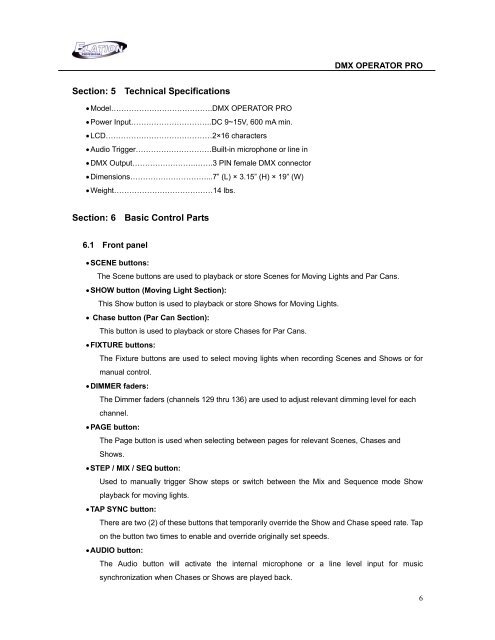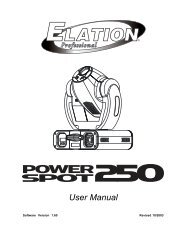DMX Operator Pro User Manual (pdf) - Elation Professional
DMX Operator Pro User Manual (pdf) - Elation Professional
DMX Operator Pro User Manual (pdf) - Elation Professional
You also want an ePaper? Increase the reach of your titles
YUMPU automatically turns print PDFs into web optimized ePapers that Google loves.
<strong>DMX</strong> OPERATOR PRO<br />
Section: 5 Technical Specifications<br />
• Model………………………………….<strong>DMX</strong> OPERATOR PRO<br />
• Power Input…………………………..DC 9~15V, 600 mA min.<br />
• LCD……………………………………2×16 characters<br />
• Audio Trigger…………………………Built-in microphone or line in<br />
• <strong>DMX</strong> Output…………………….…….3 PIN female <strong>DMX</strong> connector<br />
• Dimensions…………………………...7” (L) × 3.15” (H) × 19” (W)<br />
• Weight…………………………………14 lbs.<br />
Section: 6 Basic Control Parts<br />
6.1 Front panel<br />
• SCENE buttons:<br />
The Scene buttons are used to playback or store Scenes for Moving Lights and Par Cans.<br />
• SHOW button (Moving Light Section):<br />
This Show button is used to playback or store Shows for Moving Lights.<br />
• Chase button (Par Can Section):<br />
This button is used to playback or store Chases for Par Cans.<br />
• FIXTURE buttons:<br />
The Fixture buttons are used to select moving lights when recording Scenes and Shows or for<br />
manual control.<br />
• DIMMER faders:<br />
The Dimmer faders (channels 129 thru 136) are used to adjust relevant dimming level for each<br />
channel.<br />
• PAGE button:<br />
The Page button is used when selecting between pages for relevant Scenes, Chases and<br />
Shows.<br />
• STEP / MIX / SEQ button:<br />
Used to manually trigger Show steps or switch between the Mix and Sequence mode Show<br />
playback for moving lights.<br />
• TAP SYNC button:<br />
There are two (2) of these buttons that temporarily override the Show and Chase speed rate. Tap<br />
on the button two times to enable and override originally set speeds.<br />
• AUDIO button:<br />
The Audio button will activate the internal microphone or a line level input for music<br />
synchronization when Chases or Shows are played back.<br />
6