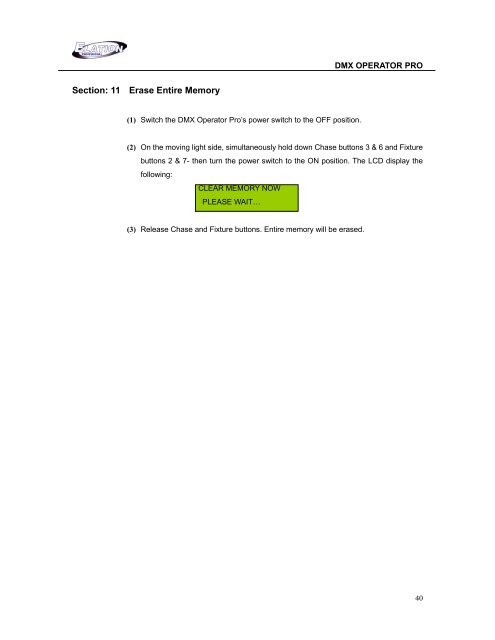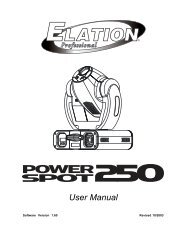DMX Operator Pro User Manual (pdf) - Elation Professional
DMX Operator Pro User Manual (pdf) - Elation Professional
DMX Operator Pro User Manual (pdf) - Elation Professional
Create successful ePaper yourself
Turn your PDF publications into a flip-book with our unique Google optimized e-Paper software.
<strong>DMX</strong> OPERATOR PRO<br />
Section: 11 Erase Entire Memory<br />
(1) Switch the <strong>DMX</strong> <strong>Operator</strong> <strong>Pro</strong>’s power switch to the OFF position.<br />
(2) On the moving light side, simultaneously hold down Chase buttons 3 & 6 and Fixture<br />
buttons 2 & 7- then turn the power switch to the ON position. The LCD display the<br />
following:<br />
CLEAR MEMORY NOW<br />
PLEASE WAIT…<br />
(3) Release Chase and Fixture buttons. Entire memory will be erased.<br />
40