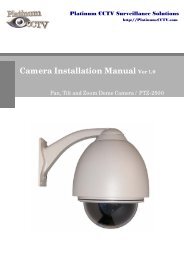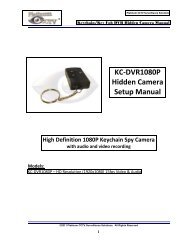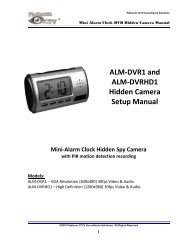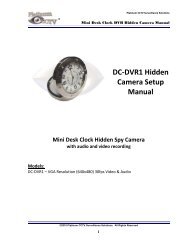Chapter 1 DVR Instruction - Platinum CCTV Downloads
Chapter 1 DVR Instruction - Platinum CCTV Downloads
Chapter 1 DVR Instruction - Platinum CCTV Downloads
Create successful ePaper yourself
Turn your PDF publications into a flip-book with our unique Google optimized e-Paper software.
select [Event Duration], popup dropdown menu with PTZ, and then press the arrow to choose<br />
working time. There are following options: (3/5/10/20/30/60/120/180/300/600/900/1200 S),<br />
while the system default is 10 seconds. Finally, press ON/OFF to apply selected time with PTZ.<br />
(4) Setting the above parameters, press the arrow key to Enter and PTZ to save the parameters.<br />
Picture 4-12<br />
4.5.3 Channel Setup<br />
Click "Main Menu" → "Channel Setup" , the interface is shown as picture 4-13.There are following<br />
options: Channel number, Channel name, PTZ protocol, Baud rate, PTZ address code and color setup.<br />
1. Channel number: Press the arrow key to select "Channel number", and press PTZ to apply the<br />
selected channel.<br />
2. Channel name: Press the arrow key to select"Channel name"and PTZ to popup the edit<br />
menu( Chinese, English, Numeric, Special character can be input as channel name), if input<br />
numeric or lower case, just use the arrow key to select directly; if input capital letters, user should<br />
press "Caps" of edit menu to switch to capital input; if input special character, press the ",." of<br />
edit menu to switch to special character input; if input Chinese, press "En" of edit menu to switch<br />
to Chinese input. 16 characters are supported.<br />
3. PTZ Protocol: This protocol is used to realize the communication with PTZ. In order to control<br />
PTZ cameras, PTZ should be connected with PTZ port of <strong>DVR</strong>. Press the arrow key to select "PTZ<br />
Protocol"and PTZ to popup the dropdown menu, with the click of arrow key to choose appropriate<br />
protocol and enter PTZ to apply the selected protocol.<br />
There are a number of protocols could be used: PTZ-NULL, LG LPT-A100L, DRX-502A(Demo),<br />
PELCO D, NK-97CHE, SAMSUNG SCC-641, PELCO P, SJ2819RX, SAMSUNG MRX-1000,<br />
Techwin SPD1600/2500, Wonwoo Eng: SBO-201P1, Panasonic WV-CS850.<br />
4. Baud Rate: Press the arrow key to select [Baud Rate], popup dropdown menu, and then press the<br />
arrow key to choose appropriate baud rate, at last, enter PTZ to apply the selected baud rate.<br />
5. PTZ ID: Press the arrow key to select [PTZ ID], popup dropdown menu with click of PTZ, and<br />
then press the arrow key to choose the number, finally enter PTZ to apply the selected number. PTZ IP<br />
ranges from 0-255.<br />
16 Channel Embedded Digital Video Recorder User Manual 17