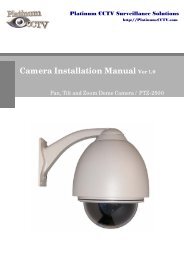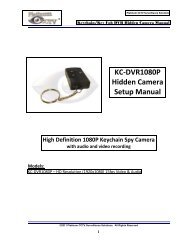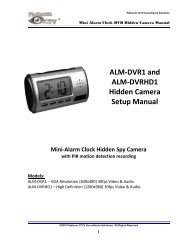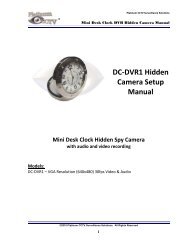Chapter 1 DVR Instruction - Platinum CCTV Downloads
Chapter 1 DVR Instruction - Platinum CCTV Downloads
Chapter 1 DVR Instruction - Platinum CCTV Downloads
You also want an ePaper? Increase the reach of your titles
YUMPU automatically turns print PDFs into web optimized ePapers that Google loves.
(5) DST Time<br />
Setting Method: Press the Arrow Key to select DST Time Setup Column, press PTZ button to pop up the<br />
drop-down menu, and then press the Arrow Key to select the corresponding DST, press PTZ button to apply the<br />
selected DST. The modes include none, Europe, USA, Australia mode, and the default mode is none. (At present,<br />
this function is not available)<br />
(6) Device ID:<br />
When using special keyboard or IR remote control to dominate several <strong>DVR</strong>s, the machine ID is needed.<br />
(At present, this function is not available in remote control)<br />
Setting Method :<br />
Press the Arrow Key to select Machine ID Column, press PTZ button to pop up the drop-down menu, then<br />
press the Arrow Key plus PTZ key to set the ID, press the "Enter" key to apply the selected ID. The range of<br />
Device ID is 0-255.<br />
After the setting of the parameters, press the Arrow Key to click OK button, then press PTZ button to save<br />
the above settings.<br />
Picture 4-21<br />
2) Advanced Setup<br />
Press DISPLAY key to switch into the interface of Advanced Setup.<br />
Advanced Setup Interface indicates three functions: System Language, Format Selection, Auto lock<br />
(1) System Language: set the system display language<br />
Setting Method : press the Arrow Keys to select system language column, press PTZ key to pop up the<br />
drop-down menu, then press the Arrow Keys to select the system display language, press PTZ button to apply<br />
the selected language. The system supports the following languages: Simplified Chinese, Traditional Chinese,<br />
English, Korean and so on.<br />
(2) Format Selection: NTSC and PAL<br />
Setting Method : press the Arrow Keys to select format column, press PTZ key to pop up the drop-down<br />
16 Channel Embedded Digital Video Recorder User Manual 23