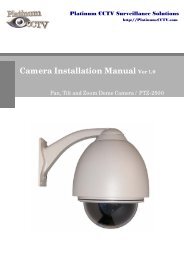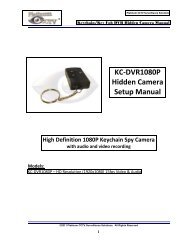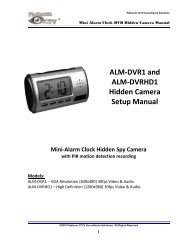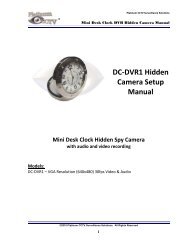Chapter 1 DVR Instruction - Platinum CCTV Downloads
Chapter 1 DVR Instruction - Platinum CCTV Downloads
Chapter 1 DVR Instruction - Platinum CCTV Downloads
You also want an ePaper? Increase the reach of your titles
YUMPU automatically turns print PDFs into web optimized ePapers that Google loves.
<strong>Chapter</strong> 3 Installation<br />
3.1 HDD Installation<br />
Notice:<br />
Don't take out the HDD while the <strong>DVR</strong> in operation.<br />
HDD Setup:<br />
(1) Open the upper cover of <strong>DVR</strong>.<br />
(2) Connecting HDD wire and power wire to the mainboard.<br />
(3) Put the upper cover back.<br />
3.2 Connecting Cameras and Monitor<br />
Connect camera cable to video input of <strong>DVR</strong>, and attach the video output cable from <strong>DVR</strong> to monitor via<br />
BNC connector(refer to section 2.2-Rear Panel ). If the camera is PTZ dome, connect RS485 A & B to the port<br />
of <strong>DVR</strong> respectively.<br />
3.3 Connecting power<br />
Please use the supplied power adapter to connect <strong>DVR</strong>.<br />
<strong>Chapter</strong> 4 Basic Operations<br />
4.1 System Initialization<br />
After connecting the power adapter and pressing the power button, the system will be turned on.<br />
4.2 Main interface<br />
After turning on the system will enter main interface. Picture 4-1 is the main interface defaulted by<br />
system. Once there are video inputs, the interface will display live images from the channel; if not video<br />
input, interface is defaulted blue. In the main interface, double-click any channel, the image will be<br />
maximized to full screen, by double-click again, image will come back to multiple display mode; clicking<br />
the right button of mouse then will enter Pop-up Menu, move the cursor to select menu, then click the left<br />
button to enter the selected menu or carry out the functions.<br />
16 Channel Embedded Digital Video Recorder User Manual 7