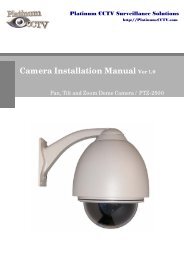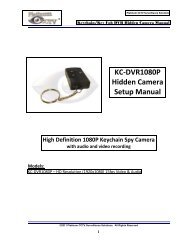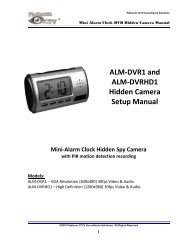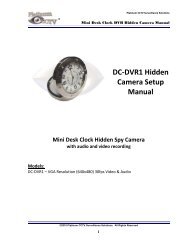Chapter 1 DVR Instruction - Platinum CCTV Downloads
Chapter 1 DVR Instruction - Platinum CCTV Downloads
Chapter 1 DVR Instruction - Platinum CCTV Downloads
Create successful ePaper yourself
Turn your PDF publications into a flip-book with our unique Google optimized e-Paper software.
Picture 4-28<br />
Record query is classified as two styles: query by file type and by recording time.<br />
Query by file type: All Recording, Manual Recording, Timing Recording, Alarm Recording, and Timing &<br />
Alarm Recording.<br />
Setting Method:<br />
(1) In the record query interface, press the arrow keys to select record file type query column, press PTZ key to<br />
pop up the drop-down menu, press the arrow keys to select the record types, move the cursor to search button,<br />
press PTZ key to enter the record file lists as shown in picture 4-27<br />
(2) In the record file list, press the arrow keys to select the date of the record, press PTZ key to expand the<br />
record file lists of the selected date. Move the cursor to the file lists to select the particular record files, then press<br />
PTZ key to play back the file.<br />
Query by time<br />
Setting Method :<br />
(1) In the record query interface, press arrow keys to select the date column in time query interface. Press PTZ<br />
key to pop up edition menu, and then enter the date of queried record.<br />
(2) Move the cursor to time column, press PTZ key to pop up the edition menu, and then enter the detailed<br />
time of the record<br />
(3) Move the cursor to playback button after the entry of the date and time, press PTZ button to play back the<br />
record. If no record exists during the particular date and time, then it would come out a notice: File opening<br />
failure<br />
The record playback interface indicates the functions of fast forward, fast backward, frame by frame<br />
forward, frame by frame backward,stop,16 channels segmentation playback,9 channels segmentation playback,4<br />
channels segmentation playback and single channel playback.(You can double click the mouse to operate the<br />
single channel playback during the file playback. Meanwhile, double click again to return to the previous<br />
segmentation modes) as shown in picture 4-30.<br />
16 Channel Embedded Digital Video Recorder User Manual 29