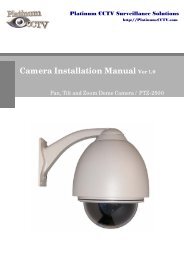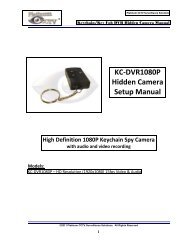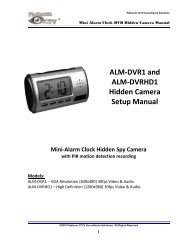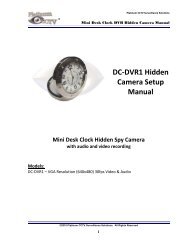Chapter 1 DVR Instruction - Platinum CCTV Downloads
Chapter 1 DVR Instruction - Platinum CCTV Downloads
Chapter 1 DVR Instruction - Platinum CCTV Downloads
Create successful ePaper yourself
Turn your PDF publications into a flip-book with our unique Google optimized e-Paper software.
<strong>Chapter</strong> 6<br />
Troubleshooting<br />
1. What can I do if the system cannot detect the HDD<br />
A: Check if the power supply system is properly connected and data cord and power cables accurately<br />
connected.<br />
2. We have changed the password but do not remember the new password, how can we access the system<br />
A: If you forget system password, please consult with the service personnel. Setting a easy-to-remember and safe<br />
password is much recommended. (If any security requirements, please do not try to set the simple passwords<br />
such as 000000)<br />
3. We are not getting any video signal on the <strong>DVR</strong>, what is wrong<br />
A: Check camera video cable and connections; or check monitor video cable and connections; or confirm that<br />
the camera has the power and / or check camera lens setting.<br />
4. What is the affect to equipment by <strong>DVR</strong>'s heat<br />
A: The <strong>DVR</strong> has a fan to help it dissipate heat while it is running. Please place the <strong>DVR</strong> in a place where there is<br />
good air circulation and away from heat sources to increase stability and life of the <strong>DVR</strong>.<br />
5. Why the Remote Controller can't work normally<br />
A: If the controller is pointing to the IR signal on equipment front panel, but the operation is still invalid, please<br />
check the batteries in remote controller, if above problems are excluded, please check the health of the remote<br />
controller<br />
6. When my PC HDD is installed into <strong>DVR</strong>, does it work<br />
A: It works as long as the <strong>DVR</strong> system supports the HDD. But note that the data of the HDD will be lost when<br />
<strong>DVR</strong> is operating.<br />
7.Can<br />
we record while playing-back<br />
A: Yes, you can do it. The system supports that you record while playing-back.<br />
8.Can<br />
we erase some recorded file from <strong>DVR</strong><br />
A: Considering the safety factor, you can't delete the recorded file directly from the device. When you actually<br />
erase all the recorded files, please select HDD format function<br />
9.Why<br />
can't login <strong>DVR</strong> client end<br />
A: Please check if the web connection configurations are all right and the RJ-45 interface connection is ok. Or<br />
when the web password switch is on, check if the account and password are right or not.<br />
10. There is drag mark on screen when real-time monitoring in client end, even short delay<br />
A: It's normal if less than 5 seconds;<br />
11. Cannot find any information record during the playback<br />
A: please check the harddisk data cable connection, and whether system time is adjusted illegally. Try it several<br />
times, and test whether the harddisk is damaged if above still appears.<br />
12. <strong>DVR</strong> cannot control the PTZ after setup<br />
A: Please test for the following reasons:<br />
1 Front PTZ failure<br />
2 PTZ decoder setting, connection and installation is incorrect<br />
3 PTZ incorrect setup in the <strong>DVR</strong><br />
4 PTZ protocol decoder and <strong>DVR</strong> does not match each other<br />
16 Channel Embedded Digital Video Recorder User Manual 41