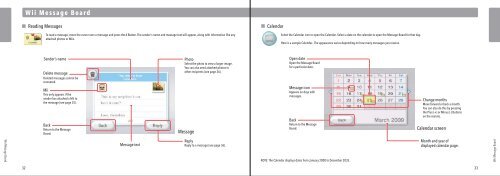Wii Operations Manual
Wii Operations Manual
Wii Operations Manual
You also want an ePaper? Increase the reach of your titles
YUMPU automatically turns print PDFs into web optimized ePapers that Google loves.
<strong>Wii</strong> Message Board<br />
<strong>Wii</strong> Message Board<br />
Reading Messages<br />
To read a message, move the cursor over a message and press the A Button. The sender's name and message text will appear, along with information like any<br />
attached photos or Miis.<br />
Sender’s name<br />
Delete message<br />
Deleted messages cannot be<br />
recovered.<br />
Mii<br />
This only appears if the<br />
sender has attached a Mii to<br />
the message (see page 35).<br />
Back<br />
Return to the Message<br />
Board.<br />
Message text<br />
Photo<br />
Select the photo to view a larger image.<br />
You can also send attached photos to<br />
other recipients (see page 36).<br />
Message<br />
Reply<br />
Reply to a message (see page 36).<br />
32 33<br />
Calendar<br />
Select the Calendar icon to open the Calendar. Select a date on the calendar to open the Message Board for that day.<br />
Here is a sample Calendar. The appearance varies depending on how many messages you receive.<br />
Open date<br />
Open the Message Board<br />
for a particular date.<br />
Message icon<br />
Appears on days with<br />
messages.<br />
Back<br />
Return to the Message<br />
Board.<br />
NOTE: The Calendar displays dates from January 2000 to December 2035.<br />
Change months<br />
Move forward or back a month.<br />
You can also do this by pressing<br />
the Plus (+) or Minus (-) Buttons<br />
on the remote.<br />
Calendar screen<br />
Month and year of<br />
displayed calendar page.<br />
<strong>Wii</strong> Message Board