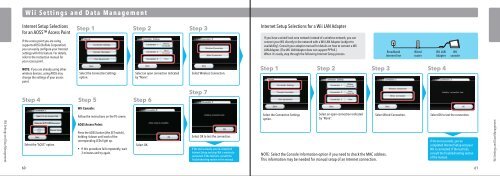Wii Operations Manual
Wii Operations Manual
Wii Operations Manual
You also want an ePaper? Increase the reach of your titles
YUMPU automatically turns print PDFs into web optimized ePapers that Google loves.
<strong>Wii</strong> Settings and Data Management<br />
<strong>Wii</strong> Settings and Data Management<br />
Internet Setup Selections<br />
for an AOSS Access Point<br />
If the access point you are using<br />
supports AOSS (Buffalo Corporation)<br />
you can easily configure your Internet<br />
settings with this feature. For details,<br />
refer to the instruction manual for<br />
your access point.<br />
NOTE: If you are already using other<br />
wireless devices, using AOSS may<br />
change the settings of your access<br />
point.<br />
Step 1<br />
Select the Connection Settings<br />
option.<br />
<strong>Wii</strong> Console:<br />
Follow the instructions on the TV screen.<br />
AOSS Access Point:<br />
Press the AOSS button (the SET switch),<br />
holding it down until each of the<br />
corresponding LEDs light up.<br />
• If this procedure fails repeatedly, wait<br />
3 minutes and try again.<br />
Step 2<br />
Step 4 Step 5 Step 6<br />
Select the “AOSS” option. Select OK.<br />
Select an open connection indicated<br />
by “None”.<br />
Step 3<br />
Select Wireless Connection.<br />
Step 7<br />
Select OK to test the connection.<br />
If the test succeeds, you've completed<br />
Internet Setup and your <strong>Wii</strong> is wirelessly<br />
connected. If the test fails, consult the<br />
Troubleshooting section in this manual.<br />
Internet Setup Selections for a <strong>Wii</strong> LAN Adapter<br />
If you have a wired local-area network instead of a wireless network, you can<br />
connect your <strong>Wii</strong> directly to the network with a <strong>Wii</strong> LAN Adapter (subject to<br />
availability). Consult your adapter manual for details on how to connect a <strong>Wii</strong><br />
LAN Adapter. (The <strong>Wii</strong> LAN Adapter does not support PPPoE.)<br />
When it's ready, step through the following Internet Setup process.<br />
Select the Connection Settings<br />
option.<br />
NOTE: Select the Console Information option if you need to check the MAC address.<br />
This information may be needed for manual setup of an Internet connection.<br />
Select Wired Connection.<br />
60 61<br />
Broadband<br />
Internet line<br />
Wired<br />
router<br />
<strong>Wii</strong> LAN<br />
Adapter<br />
Step 1 Step 2 Step 3 Step 4<br />
Select an open connection indicated<br />
by “None”.<br />
<strong>Wii</strong><br />
console<br />
Select OK to test the connection.<br />
If the test succeeds, you've<br />
completed Internet Setup and your<br />
<strong>Wii</strong> is connected. If the test fails,<br />
consult the Troubleshooting section<br />
of the manual.<br />
<strong>Wii</strong> Settings and Data Management