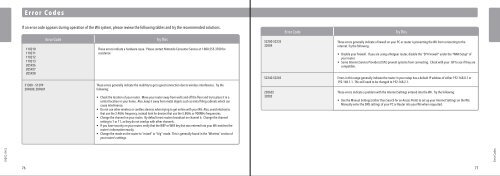Wii Operations Manual
Wii Operations Manual
Wii Operations Manual
You also want an ePaper? Increase the reach of your titles
YUMPU automatically turns print PDFs into web optimized ePapers that Google loves.
Error Codes<br />
Error Codes<br />
If an error code appears during operation of the <strong>Wii</strong> system, please review the following tables and try the recommended solutions.<br />
110210<br />
110211<br />
110212<br />
110213<br />
205926<br />
205927<br />
205928<br />
51300 – 51399<br />
209600, 209601<br />
Error Code<br />
Try This<br />
These errors indicate a hardware issue. Please contact Nintendo Consumer Service at 1-800-255-3700 for<br />
assistance.<br />
These errors generally indicate the inability to get a good connection due to wireless interference. Try the<br />
following:<br />
• Check the location of your router. Move your router away from walls and off the floor and try to place it in a<br />
central location in your home. Also, keep it away from metal objects such as metal filing cabinets which can<br />
cause interference.<br />
• Do not use other wireless or cordless devices when trying to get online with your <strong>Wii</strong>. Also, avoid electronics<br />
that use the 2.4GHz frequency, instead look for devices that use the 5.8GHz or 900MHz frequencies.<br />
• Change the channel on your router. By default most routers broadcast on channel 6. Change the channel<br />
setting to 1 or 11, as they do not overlap with other channels.<br />
• If you have security on your router, verify that the WEP or WPA key that was entered into your <strong>Wii</strong> matches the<br />
router's information exactly.<br />
• Change the mode on the router to "mixed" or "b/g" mode. This is generally found in the "Wireless" section of<br />
your router's settings.<br />
76 77<br />
52200-52235<br />
32004<br />
Error Code<br />
Try This<br />
52240-52245 Errors in this range generally indicate the router in your setup has a default IP address of either 192.168.0.1 or<br />
192.168.1.1. This will need to be changed to 192.168.2.1.<br />
220602<br />
32002<br />
These errors generally indicate a firewall on your PC or router is preventing the <strong>Wii</strong> from connecting to the<br />
internet. Try the following:<br />
• Disable your firewall. If you are using a Netgear router, disable the "SPI Firewall" under the "WAN Setup" of<br />
your router.<br />
• Some Internet Service Providers (ISPs) prevent systems from connecting. Check with your ISP to see if they are<br />
compatible.<br />
These errors indicate a problem with the Internet Settings entered into the <strong>Wii</strong>. Try the following:<br />
• Use the <strong>Manual</strong> Settings (rather than Search for an Access Point) to set up your Internet Settings on the <strong>Wii</strong>.<br />
<strong>Manual</strong>ly enter the DNS settings of your PC or Router into your <strong>Wii</strong> when requested.<br />
Error Codes