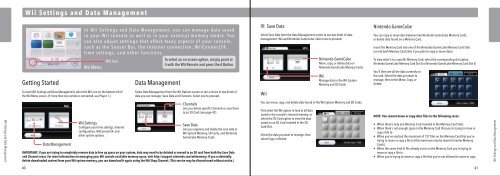Wii Operations Manual
Wii Operations Manual
Wii Operations Manual
You also want an ePaper? Increase the reach of your titles
YUMPU automatically turns print PDFs into web optimized ePapers that Google loves.
<strong>Wii</strong> Settings and Data Management<br />
<strong>Wii</strong> Settings and Data Management<br />
Getting Started<br />
To reach <strong>Wii</strong> Settings and Data Management, select the <strong>Wii</strong> icon on the bottom left of<br />
the <strong>Wii</strong> Menu screen. (If more than one remote is connected, use Player 1.)<br />
Data Management<br />
In <strong>Wii</strong> Settings and Data Management, you can manage data saved<br />
in your <strong>Wii</strong> console as well as in your external memory media. You<br />
can also adjust settings that affect many aspects of your console,<br />
such as the Sensor Bar, the Internet connection, <strong>Wii</strong>Connect24,<br />
time settings, and other functions.<br />
<strong>Wii</strong> Icon<br />
To select an on-screen option, simply point at<br />
it with the <strong>Wii</strong> Remote and press the A Button.<br />
<strong>Wii</strong> Menu<br />
<strong>Wii</strong> Settings<br />
Configure your time settings, Internet<br />
configuration, <strong>Wii</strong>Connect24, and<br />
other system options.<br />
Data Management<br />
Select Data Management from the <strong>Wii</strong> Options screen to see a choice of two kinds of<br />
data you can manage: Save Data and Channels. Select one to proceed.<br />
Channels<br />
Lets you delete specific Channels or save them<br />
to an SD Card (see page 42).<br />
Save Data<br />
Lets you organize and delete the save data in<br />
<strong>Wii</strong> System Memory, SD Cards, and Nintendo<br />
GameCube Memory Cards.<br />
IMPORTANT: If you are trying to completely remove data to free up space on your system, data may need to be deleted or moved to an SD card from both the Save Data<br />
and Channel areas. For more information on managing your <strong>Wii</strong> console available memory space, visit http://support.nintendo.com/wiimemory. If you accidentally<br />
delete downloaded content from your <strong>Wii</strong> system memory, you can download it again using the <strong>Wii</strong> Shop Channel. (This service may be discontinued without notice.)<br />
40 41<br />
Save Data<br />
Select Save Data from the Data Management screen to see two kinds of data<br />
management: <strong>Wii</strong> and Nintendo GameCube. Select one to proceed.<br />
<strong>Wii</strong><br />
You can move, copy, and delete data found in the <strong>Wii</strong> System Memory and SD Cards.<br />
First select the <strong>Wii</strong> option to look at all data<br />
saved in the console's internal memory, or<br />
select the SD Card option to view the data<br />
saved on an SD Card inserted in the SD<br />
Card Slot.<br />
Select the data you want to manage, then<br />
select Copy or Delete.<br />
Nintendo GameCube<br />
Move, copy, or delete data on<br />
Nintendo GameCube Memory Cards.<br />
<strong>Wii</strong><br />
Manage data in the <strong>Wii</strong> System<br />
Memory and SD Cards.<br />
Nintendo GameCube<br />
You can copy or move data between two Nintendo GameCube Memory Cards,<br />
or delete data found on a Memory Card.<br />
Insert the Memory Card into one of the Nintendo GameCube Memory Card Slots<br />
(or into both Memory Card Slots if you plan to copy or move data).<br />
To view what's on a specific Memory Card, select the corresponding slot option:<br />
Nintendo GameCube Memory Card Slot A or Nintendo GameCube Memory Card Slot B.<br />
You'll then see all the data currently on<br />
the card. Select the data you want to<br />
manage, then select Move, Copy, or<br />
Delete.<br />
NOTE: You cannot move or copy data files in the following cases:<br />
• When there's only one Memory Card inserted in the Memory Card Slots.<br />
• When there's not enough space in the Memory Card that you're trying to move or<br />
copy a file to.<br />
• When you've reached the maximum of 127 files on the Memory Card that you're<br />
trying to move or copy a file to (this maximum may be lower for earlier Memory<br />
Cards).<br />
• When the same kind of file already exists on the Memory Card you're trying to<br />
move or copy a file to.<br />
• When you're trying to move or copy a file that you're not allowed to move or copy.<br />
<strong>Wii</strong> Settings and Data Management