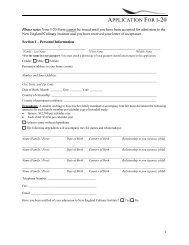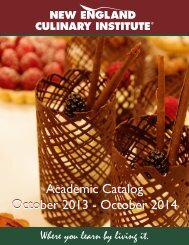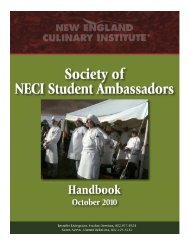Student Handbook - New England Culinary Institute
Student Handbook - New England Culinary Institute
Student Handbook - New England Culinary Institute
You also want an ePaper? Increase the reach of your titles
YUMPU automatically turns print PDFs into web optimized ePapers that Google loves.
Learning Services<br />
The Learning Services Department, consisting of<br />
the Learning Services Coordinator and a team of<br />
trained peer tutors, provides comprehensive<br />
services to support student success. One-on-one<br />
tutoring is available for any subject studied at<br />
NECI, as well as for study skills and related areas.<br />
Learning Services offers quiet study space,<br />
including computers, course materials, books, and<br />
staff assistance for all students, in both resident and<br />
online programs. The Learning Services Office also<br />
serves to provide accommodations and related<br />
supports for students with learning disabilities (See<br />
the Policies and Procedures for <strong>Student</strong>s with<br />
Disabilities section of this <strong>Handbook</strong>). <strong>Student</strong>s<br />
who need to retake tests may do so at the Learning<br />
Services office upon scheduling an appointment.<br />
Support to help students reach completion and<br />
improve their organizational skills is also available<br />
upon request, or at the discretion of Academic<br />
Advising.<br />
Learning Services is located at 7 School Street, and<br />
is generally open during regular business hours on<br />
weekdays. <strong>Student</strong>s are encouraged to make an<br />
appointment with the Learning Services<br />
Coordinator by calling 802.225.3327, emailing<br />
learning.services@neci.edu, or by signing up using<br />
the calendar posted on the office door.<br />
Computers and Technology<br />
In an effort to promote the use of technology in the<br />
industry, and to prepare students for an increasingly<br />
computer-dependent hospitality field, <strong>New</strong> <strong>England</strong><br />
<strong>Culinary</strong> <strong>Institute</strong> embraces the use of information<br />
technology and online learning. The school<br />
provides and maintains computer and electronic<br />
communications systems to support the education<br />
and work of students, faculty and staff, as well as to<br />
facilitate communication within the learning<br />
community. All students enrolled at NECI have<br />
access to these resources. In order to respect the<br />
freedom of all users, while maintaining an ethical<br />
and responsible electronic environment, all users<br />
are required to accept and adhere to the school’s<br />
Information Technology Users’ Policy.<br />
All students are provided a NECI email address,<br />
which they are required to use for all school<br />
communications. <strong>Student</strong>s have access to many<br />
student services via the school’s internet portal;<br />
these services include access to admissions policies<br />
and procedures, academic policies, student records,<br />
student accounts, student support services (Learning<br />
Services, Career Services and <strong>Student</strong> Services), an<br />
internship placement database, and the NECI<br />
library. <strong>Student</strong>s have access to training on use of<br />
the system during orientation and anytime on via<br />
the web.<br />
The school provides an online learning platform,<br />
through which distance education course work is<br />
delivered. The NECI Online education platform is<br />
available throughout the world via the internet,<br />
allowing students flexibility and continued<br />
connection with the school, even while not on<br />
campus. <strong>Student</strong>s will receive training in the use of<br />
the platform and 24/7/365 helpdesk support is<br />
available. In all resident programs, students will be<br />
required to participate in at least one online course<br />
during the internship period. The school’s<br />
residential programs may also include a number of<br />
online course offerings to support on-ground<br />
classroom work or to allow for additional courses.<br />
NECI offers wireless internet access which is<br />
available at various locations throughout the<br />
campus in outlets and in residence halls.<br />
All resident students are required to bring their own<br />
laptop computer and printer to school. NECI does<br />
not provide print services for students; nor is there<br />
printer access for students. <strong>Student</strong>s with laptop<br />
computers have more flexibility in completing<br />
project-based assignments and accessing online<br />
course materials.<br />
<strong>Student</strong>s in the fully online BA programs must have<br />
access to adequate computer resources although<br />
portable equipment is not a necessity. In addition<br />
to the appropriate hardware requirements, it is<br />
highly recommended that online students be<br />
comfortable in a Web 2.0 environment. All<br />
courses will require the student to upload and<br />
download materials and to utilize spreadsheets,<br />
word processing, and/or picture management<br />
software. Additional software, available at little<br />
or no cost to the student, may be required in<br />
some courses; examples include products such<br />
as Skype or Voicethread. Lab courses will<br />
require students to use a digital camera and<br />
have the ability to upload photographs for<br />
assignments.<br />
NECI's computer policies are based on the principle<br />
that the electronic information environment is<br />
provided to support NECI business and its mission<br />
of education. Other uses are secondary. Uses that<br />
threaten the integrity of the system; the function of<br />
non-NECI equipment that can be accessed through<br />
the system; the privacy or actual or perceived safety<br />
Page 32