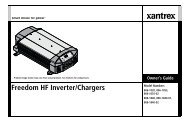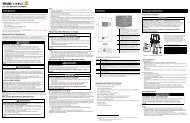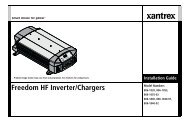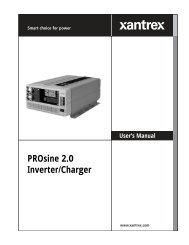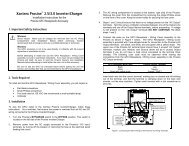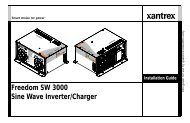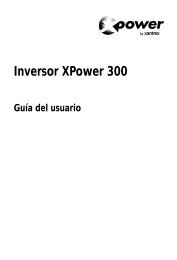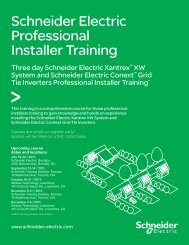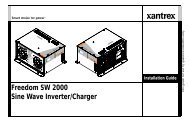Freedom SW 3000 Sine Wave Inverter/Charger - Xantrex
Freedom SW 3000 Sine Wave Inverter/Charger - Xantrex
Freedom SW 3000 Sine Wave Inverter/Charger - Xantrex
Create successful ePaper yourself
Turn your PDF publications into a flip-book with our unique Google optimized e-Paper software.
Using the SCP<br />
Operating The <strong>Freedom</strong> <strong>SW</strong> <strong>3000</strong><br />
As shown in Figure 7, the SCP has these important features :<br />
Display screen System information is shown on the display screen with<br />
an adjustable backlight.<br />
Indicator lights Four indicator lights on the front panel indicate the<br />
operating status of the Xanbus system.<br />
Push buttons Four push buttons allow you to select device menus and<br />
change or display settings. The red System button toggles the SCP and<br />
Xanbus-enabled devices between Operating mode and Power Save mode, if<br />
held down for more than three seconds. The button can also be used to clear<br />
any active faults or warnings by momentarily depressing the button.<br />
For more information on the different system modes, see “Operating in<br />
Invert Mode” on page 16.<br />
1 2 3 4<br />
5<br />
6<br />
10 9 8 7<br />
Figure 7 System Control Panel (SCP)<br />
975-0545-01-01 13