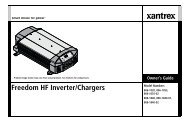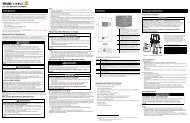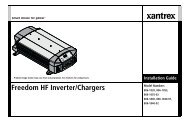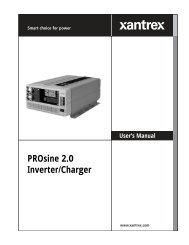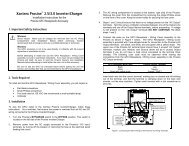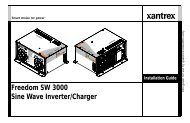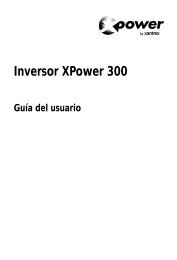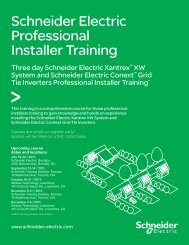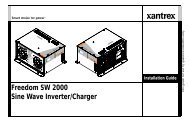Freedom SW 3000 Sine Wave Inverter/Charger - Xantrex
Freedom SW 3000 Sine Wave Inverter/Charger - Xantrex
Freedom SW 3000 Sine Wave Inverter/Charger - Xantrex
Create successful ePaper yourself
Turn your PDF publications into a flip-book with our unique Google optimized e-Paper software.
System Start-up Check<br />
IMPORTANT: Review the “Important Safety Instructions” on page iv<br />
before operating the inverter/charger.<br />
To test inverting and charging from the <strong>Freedom</strong> <strong>SW</strong> <strong>3000</strong> front panel:<br />
1. Disconnect AC power from inverter input by opening the breaker or<br />
disconnect. Press the <strong>Inverter</strong> Enable button on the <strong>Freedom</strong> <strong>SW</strong> <strong>3000</strong>.<br />
The <strong>Inverter</strong> On light illuminates.<br />
2. Place a load on the inverter. For example, plug a 100 watt light bulb<br />
into an outlet that the inverter is powering and make sure it works. The<br />
inverter should run the load using battery power.<br />
3. To test the charger, reconnect the AC input power to allow AC to the<br />
AC input. The AC/<strong>Charger</strong> On light should illuminate after a brief<br />
delay. Any AC loads previously powered by the inverter will also<br />
work at this time.<br />
4. Remove the AC input power. The inverter/charger should transfer to<br />
invert mode immediately. (The transfer relay will make a clicking<br />
sound and the <strong>Inverter</strong> On light will illuminate.) Loads should<br />
continue to operate uninterrupted.<br />
If any part of this test fails, determine the cause before using the unit.<br />
Consult the “Troubleshooting” chapter starting on page 45.<br />
Operating The <strong>Freedom</strong> <strong>SW</strong> <strong>3000</strong><br />
Viewing the Firmware Revision Number<br />
You may need to view the firmware revision number of the <strong>Freedom</strong> <strong>SW</strong><br />
<strong>3000</strong> when troubleshooting the unit with authorized service personnel.<br />
To view the firmware revision number:<br />
1. On the Select Device menu, use the down arrow button to highlight<br />
System and press Enter.<br />
The System Settings menu appears.<br />
2. Press the down arrow button to highlight View Device info and press<br />
Enter.<br />
The Device Info screen appears.<br />
3. Press the down arrow button until the <strong>Freedom</strong> <strong>SW</strong> <strong>3000</strong> screen<br />
appears.<br />
The number opposite “F/W Rev.” is the firmware revision number.<br />
4. Press Exit to return to the System Settings menu.<br />
975-0545-01-01 15