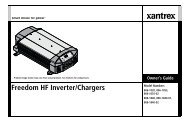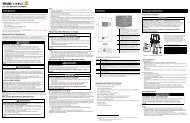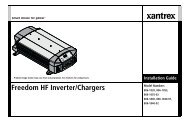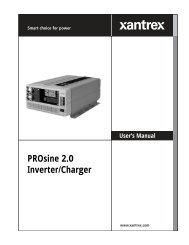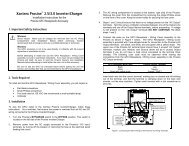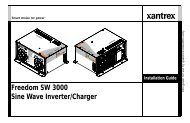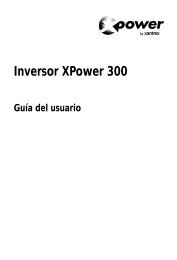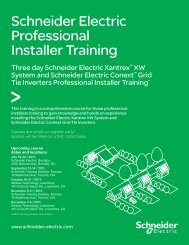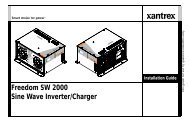Freedom SW 3000 Sine Wave Inverter/Charger - Xantrex
Freedom SW 3000 Sine Wave Inverter/Charger - Xantrex
Freedom SW 3000 Sine Wave Inverter/Charger - Xantrex
You also want an ePaper? Increase the reach of your titles
YUMPU automatically turns print PDFs into web optimized ePapers that Google loves.
Menu (Basic)<br />
The <strong>Freedom</strong> <strong>SW</strong> <strong>3000</strong> basic menu indicates the status of items and lists<br />
settings that you may have to adjust on a routine basis.<br />
If advanced menu is enabled, scroll through the <strong>Freedom</strong> <strong>SW</strong> <strong>3000</strong><br />
advanced menu items until Basic Menu is highlighted and press Enter. See<br />
“Returning to <strong>Freedom</strong> <strong>SW</strong> <strong>3000</strong> Basic Menu” on page 30.<br />
This section describes each item in detail with an example of the line item<br />
as it appears on the SCP. Each item is described in terms of its purpose,<br />
whether it is a display or configurable setting, when to use, and the outcome<br />
of changing the setting.<br />
IMPORTANT: On the SCP, use the up arrow button or down arrow button<br />
to change the value. Holding down a button lets you scroll through values<br />
quickly.<br />
<strong>Inverter</strong><br />
Configurable setting This setting lets you enable or disable the inverter.<br />
In the example shown, the inverter is enabled. The default setting for the<br />
inverter is disabled.<br />
<strong>Inverter</strong><br />
[Enabled]<br />
When to use Enable the inverter when you would like to have AC power<br />
from the inverter.<br />
Outcome The inverter is enabled. The inverter provides power from the<br />
batteries unless qualified AC input power is present.<br />
<strong>Charger</strong><br />
Configuration<br />
Configurable setting This setting lets you enable or disable the operation<br />
of the charger. In the example shown, the charger is enabled. The default<br />
setting for the charger is enabled.<br />
<strong>Charger</strong><br />
When to use Set the charger to Enabled when you want your batteries<br />
charged when connected to AC power.<br />
The charger can be set to Disabled anytime during the charge cycle to<br />
immediately stop charging. The charger can also be enabled or disabled<br />
from the <strong>Freedom</strong> <strong>SW</strong> <strong>3000</strong> front panel.<br />
Outcome If the AC is qualified, the charger operates. If the AC is not<br />
qualified, then the charger will not operate until AC qualifies.<br />
See “Force Charge” on page 40 for information on automatic charging.<br />
Power Share<br />
Configurable setting Power Share is a configurable setting that you set<br />
to match to the breaker rating on the AC input. This setting is used to ensure<br />
that the charger limits its output to try to prevent nuisance tripping of the<br />
AC input breaker due to the total current drawn by the charger and your<br />
other AC loads. For more information on this feature, see “Power Share” on<br />
page 38.<br />
In the example shown, Power Share is set to 30A.<br />
Power Share<br />
[Enabled]<br />
[30A]<br />
975-0545-01-01 33