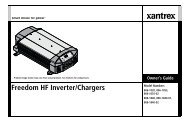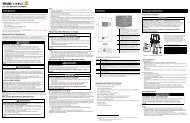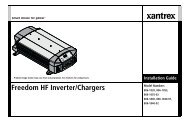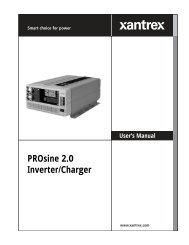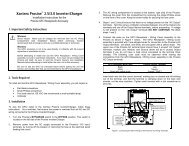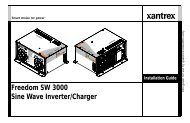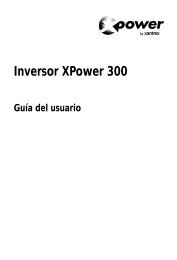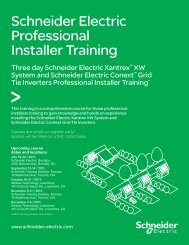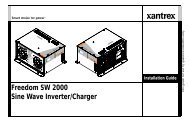Freedom SW 3000 Sine Wave Inverter/Charger - Xantrex
Freedom SW 3000 Sine Wave Inverter/Charger - Xantrex
Freedom SW 3000 Sine Wave Inverter/Charger - Xantrex
Create successful ePaper yourself
Turn your PDF publications into a flip-book with our unique Google optimized e-Paper software.
Batt Type<br />
Full name Battery Type<br />
Configurable setting Select the type of battery from flooded, custom,<br />
AGM, or gel. If a battery temperature sensor is not present, the <strong>Freedom</strong><br />
<strong>SW</strong> <strong>3000</strong> uses the hot setting which is the default value, unless the setting<br />
has been adjusted during configuration.<br />
Batt Type<br />
When to use This setting is adjusted for the type of battery you have. It is<br />
important during installation to choose the correct setting (battery type) to<br />
optimize the charge algorithm for your battery and to properly enable or<br />
disable equalization. See “Battery Charging Reference” on page 55.<br />
The custom setting is selected to get the battery settings programmed by the<br />
dealer.<br />
Batt Size<br />
Full name Battery size<br />
Configurable setting This features let you select the size of the battery<br />
bank being charged.<br />
Batt Size<br />
[Flooded]<br />
[440 Ah]<br />
Configuration<br />
When to use Adjust this setting to your actual battery bank size.<br />
Outcome Reduces the maximum charger current to protect against<br />
charging smaller batteries too aggressively. This setting charges batteries<br />
appropriately based on capacity. (See the Battery Information section in the<br />
F<strong>SW</strong><strong>3000</strong> <strong>Sine</strong> <strong>Wave</strong> <strong>Inverter</strong>/<strong>Charger</strong> Installation Guide for more<br />
information.)<br />
Clear Faults<br />
Purpose Clear Faults is a command which clears all active faults in the<br />
<strong>Freedom</strong> <strong>SW</strong> <strong>3000</strong>. When faults are cleared, the device will resume normal<br />
operation. If the fault condition still exists, the fault will reoccur. See “Fault<br />
Types” on page 45 for an explanation of faults.<br />
Clear Faults<br />
You can adjust the Clear Faults settings as follows:<br />
Value<br />
Yes<br />
No<br />
Effect<br />
Faults are cleared<br />
No action<br />
You can adjust the Battery Size settings as follows:<br />
Range of values Increment Default<br />
50 Ah to 2000 Ah 10 Ah 440 Ah<br />
975-0545-01-01 37