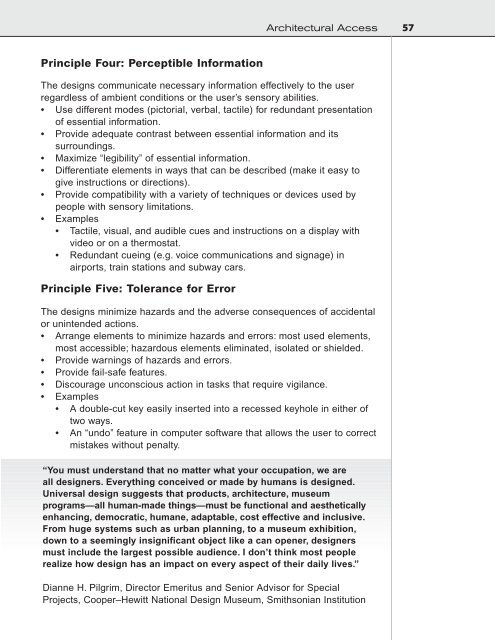Design for Accessibility: A Cultural Administrator's Handbook
Design for Accessibility: A Cultural Administrator's Handbook
Design for Accessibility: A Cultural Administrator's Handbook
You also want an ePaper? Increase the reach of your titles
YUMPU automatically turns print PDFs into web optimized ePapers that Google loves.
Architectural Access<br />
57<br />
Principle Four: Perceptible In<strong>for</strong>mation<br />
The designs communicate necessary in<strong>for</strong>mation effectively to the user<br />
regardless of ambient conditions or the user’s sensory abilities.<br />
• Use different modes (pictorial, verbal, tactile) <strong>for</strong> redundant presentation<br />
of essential in<strong>for</strong>mation.<br />
• Provide adequate contrast between essential in<strong>for</strong>mation and its<br />
surroundings.<br />
• Maximize “legibility” of essential in<strong>for</strong>mation.<br />
• Differentiate elements in ways that can be described (make it easy to<br />
give instructions or directions).<br />
• Provide compatibility with a variety of techniques or devices used by<br />
people with sensory limitations.<br />
• Examples<br />
• Tactile, visual, and audible cues and instructions on a display with<br />
video or on a thermostat.<br />
• Redundant cueing (e.g. voice communications and signage) in<br />
airports, train stations and subway cars.<br />
Principle Five: Tolerance <strong>for</strong> Error<br />
The designs minimize hazards and the adverse consequences of accidental<br />
or unintended actions.<br />
• Arrange elements to minimize hazards and errors: most used elements,<br />
most accessible; hazardous elements eliminated, isolated or shielded.<br />
• Provide warnings of hazards and errors.<br />
• Provide fail-safe features.<br />
• Discourage unconscious action in tasks that require vigilance.<br />
• Examples<br />
• A double-cut key easily inserted into a recessed keyhole in either of<br />
two ways.<br />
• An “undo” feature in computer software that allows the user to correct<br />
mistakes without penalty.<br />
“You must understand that no matter what your occupation, we are<br />
all designers. Everything conceived or made by humans is designed.<br />
Universal design suggests that products, architecture, museum<br />
programs—all human-made things—must be functional and aesthetically<br />
enhancing, democratic, humane, adaptable, cost effective and inclusive.<br />
From huge systems such as urban planning, to a museum exhibition,<br />
down to a seemingly insignificant object like a can opener, designers<br />
must include the largest possible audience. I don’t think most people<br />
realize how design has an impact on every aspect of their daily lives.”<br />
Dianne H. Pilgrim, Director Emeritus and Senior Advisor <strong>for</strong> Special<br />
Projects, Cooper–Hewitt National <strong>Design</strong> Museum, Smithsonian Institution