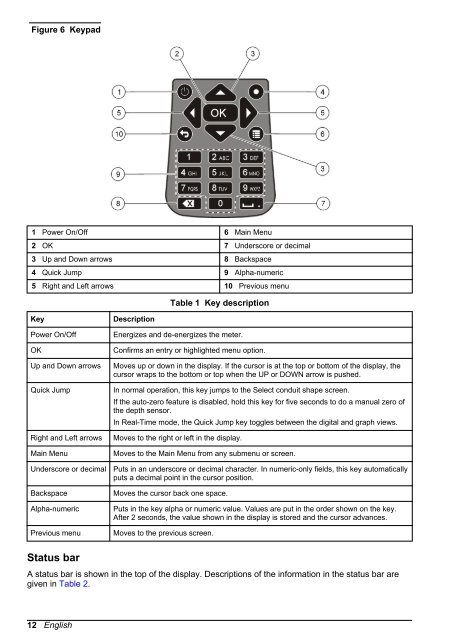FH950 User Manual English - Hachflow
FH950 User Manual English - Hachflow
FH950 User Manual English - Hachflow
Create successful ePaper yourself
Turn your PDF publications into a flip-book with our unique Google optimized e-Paper software.
Figure 6 Keypad<br />
1 Power On/Off 6 Main Menu<br />
2 OK 7 Underscore or decimal<br />
3 Up and Down arrows 8 Backspace<br />
4 Quick Jump 9 Alpha-numeric<br />
5 Right and Left arrows 10 Previous menu<br />
Table 1 Key description<br />
Key<br />
Power On/Off<br />
OK<br />
Up and Down arrows<br />
Quick Jump<br />
Right and Left arrows<br />
Main Menu<br />
Underscore or decimal<br />
Backspace<br />
Alpha-numeric<br />
Previous menu<br />
Description<br />
Energizes and de-energizes the meter.<br />
Confirms an entry or highlighted menu option.<br />
Moves up or down in the display. If the cursor is at the top or bottom of the display, the<br />
cursor wraps to the bottom or top when the UP or DOWN arrow is pushed.<br />
In normal operation, this key jumps to the Select conduit shape screen.<br />
If the auto-zero feature is disabled, hold this key for five seconds to do a manual zero of<br />
the depth sensor.<br />
In Real-Time mode, the Quick Jump key toggles between the digital and graph views.<br />
Moves to the right or left in the display.<br />
Moves to the Main Menu from any submenu or screen.<br />
Puts in an underscore or decimal character. In numeric-only fields, this key automatically<br />
puts a decimal point in the cursor position.<br />
Moves the cursor back one space.<br />
Puts in the key alpha or numeric value. Values are put in the order shown on the key.<br />
After 2 seconds, the value shown in the display is stored and the cursor advances.<br />
Moves to the previous screen.<br />
Status bar<br />
A status bar is shown in the top of the display. Descriptions of the information in the status bar are<br />
given in Table 2.<br />
12 <strong>English</strong>