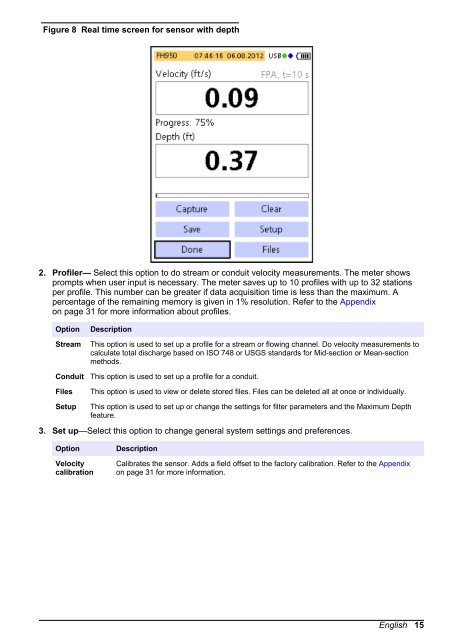FH950 User Manual English - Hachflow
FH950 User Manual English - Hachflow
FH950 User Manual English - Hachflow
Create successful ePaper yourself
Turn your PDF publications into a flip-book with our unique Google optimized e-Paper software.
Figure 8 Real time screen for sensor with depth<br />
2. Profiler— Select this option to do stream or conduit velocity measurements. The meter shows<br />
prompts when user input is necessary. The meter saves up to 10 profiles with up to 32 stations<br />
per profile. This number can be greater if data acquisition time is less than the maximum. A<br />
percentage of the remaining memory is given in 1% resolution. Refer to the Appendix<br />
on page 31 for more information about profiles.<br />
Option<br />
Stream<br />
Conduit<br />
Files<br />
Setup<br />
Description<br />
This option is used to set up a profile for a stream or flowing channel. Do velocity measurements to<br />
calculate total discharge based on ISO 748 or USGS standards for Mid-section or Mean-section<br />
methods.<br />
This option is used to set up a profile for a conduit.<br />
This option is used to view or delete stored files. Files can be deleted all at once or individually.<br />
This option is used to set up or change the settings for filter parameters and the Maximum Depth<br />
feature.<br />
3. Set up—Select this option to change general system settings and preferences.<br />
Option<br />
Velocity<br />
calibration<br />
Description<br />
Calibrates the sensor. Adds a field offset to the factory calibration. Refer to the Appendix<br />
on page 31 for more information.<br />
<strong>English</strong> 15