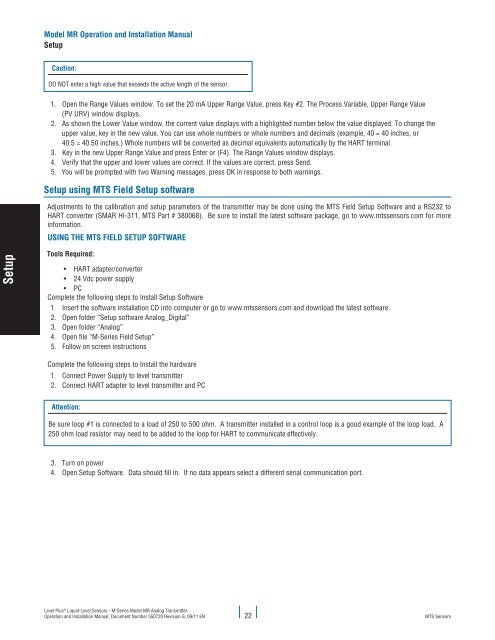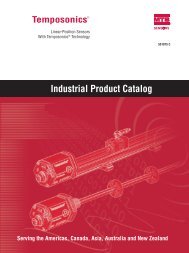Model MR Installation Manual - MTS Sensors
Model MR Installation Manual - MTS Sensors
Model MR Installation Manual - MTS Sensors
Create successful ePaper yourself
Turn your PDF publications into a flip-book with our unique Google optimized e-Paper software.
<strong>Model</strong> <strong>MR</strong> Operation and <strong>Installation</strong> <strong>Manual</strong><br />
Setup<br />
Caution:<br />
DO NOT enter a high value that exceeds the active length of the sensor.<br />
1. Open the Range Values window. To set the 20 mA Upper Range Value, press Key #2. The Process Variable, Upper Range Value<br />
(PV URV) window displays.<br />
2. As shown the Lower Value window, the current value displays with a highlighted number below the value displayed. To change the<br />
upper value, key in the new value. You can use whole numbers or whole numbers and decimals (example, 40 = 40 inches, or<br />
40.5 = 40.50 inches.) Whole numbers will be converted as decimal equivalents automatically by the HART terminal.<br />
3. Key in the new Upper Range Value and press Enter or (F4). The Range Values window displays.<br />
4. Verify that the upper and lower values are correct. If the values are correct, press Send.<br />
5. You will be prompted with two Warning messages, press OK in response to both warnings.<br />
Setup using <strong>MTS</strong> Field Setup software<br />
Adjustments to the calibration and setup parameters of the transmitter may be done using the <strong>MTS</strong> Field Setup Software and a RS232 to<br />
HART converter (SMAR HI-311, <strong>MTS</strong> Part # 380068). Be sure to install the latest software package, go to www.mtssensors.com for more<br />
information.<br />
Using the <strong>MTS</strong> Field Setup Software<br />
Setup<br />
Tools Required:<br />
• HART adapter/converter<br />
• 24 Vdc power supply<br />
• PC<br />
Complete the following steps to Install Setup Software<br />
1. Insert the software installation CD into computer or go to www.mtssensors.com and download the latest software.<br />
2. Open folder “Setup software Analog_Digital”<br />
3. Open folder “Analog”<br />
4. Open file “M-Series Field Setup”<br />
5. Follow on screen instructions<br />
Complete the following steps to Install the hardware<br />
1. Connect Power Supply to level transmitter<br />
2. Connect HART adapter to level transmitter and PC<br />
Attention:<br />
Be sure loop #1 is connected to a load of 250 to 500 ohm. A transmitter installed in a control loop is a good example of the loop load. A<br />
250 ohm load resistor may need to be added to the loop for HART to communicate effectively.<br />
3. Turn on power<br />
4. Open Setup Software. Data should fill in. If no data appears select a different serial communication port.<br />
Level Plus ® Liquid-Level <strong>Sensors</strong> - M-Series <strong>Model</strong> <strong>MR</strong> Analog Transmitter<br />
Operation and <strong>Installation</strong> <strong>Manual</strong>, Document Number 550720 Revision G, 09/11 EN 22<br />
<strong>MTS</strong> <strong>Sensors</strong>