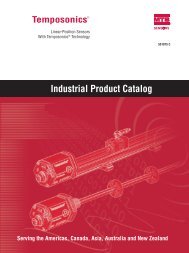Model MR Installation Manual - MTS Sensors
Model MR Installation Manual - MTS Sensors
Model MR Installation Manual - MTS Sensors
You also want an ePaper? Increase the reach of your titles
YUMPU automatically turns print PDFs into web optimized ePapers that Google loves.
<strong>Model</strong> <strong>MR</strong> Operation and <strong>Installation</strong> <strong>Manual</strong><br />
Reference Information<br />
Notices used in this manual<br />
This manual contains notices to highlight specific information as follows:<br />
Notes:<br />
These notices provide important tips, guidance, or advice.<br />
Important:<br />
Reference<br />
Information<br />
These notices provide information that might help you avoid inconvenient or problem situations.<br />
Attention:<br />
These notices indicate possible damage to programs, devices, or data and is placed just<br />
before the instruction or situation in which damage could occur.<br />
Caution:<br />
These notices indicate situations that can be potentially hazardous to you. A Caution notice is placed just<br />
before a description of a potentially hazardous procedure, step, or situation.<br />
Related publications<br />
The following publications are listed below by part number followed by description and are available<br />
in Adobe Acrobat Portable Document Format (PDF) at http://www.mtssensors.com/<br />
550677 - Product Specification, <strong>Model</strong> <strong>MR</strong> Analog Transmitter<br />
551103 - Level Plus Accessories Catalog<br />
550731 - Component Replacement Guide<br />
550904 - Application Datasheet Rigid<br />
550905 - Application Datasheet Sanitary<br />
550906 - Application Datasheet 7/8” Flex<br />
For information about safe work procedures, refer to the following documentation:<br />
National Electric Code ANSI/NFPA 70<br />
CSA C22.1 Canadian Electrical Code<br />
How this manual is organized<br />
“Introduction”, provides an overview of the manual.<br />
“Terms and Definitions”, provides definitions of terms used in this manual.<br />
“Product Overview”, gives an overall product description for the Level Plus liquid-level transmitter, its specifications, use, output,<br />
and electronics.<br />
“<strong>Installation</strong> and Mounting”, provides detailed installation and mounting information.<br />
“Electrical Connections and Wiring Procedures”, provides engineering specifications and wiring diagrams to assist in the<br />
installation process.<br />
“Maintenance and Field Service”, provides guidelines for general float maintenance and procedures required for replacing the<br />
<strong>Model</strong> <strong>MR</strong> electronic module or level transmitter.<br />
“Troubleshooting”, provides a list of symptoms, their possible cause and the action to be taken when troubleshooting the<br />
transmitter.<br />
Setup using keypad display - describes modes of operation, LCD display functionality, alarm settings and how to calibrate the unit manually.<br />
Setup using HART ® Field Communicator - provides procedures for setting 4 and 20 mA set points<br />
Setup using <strong>MTS</strong> Field Setup Software - provides software installation, parameter setup, and calibration procedures.<br />
“Agency Information” provides comprehensive listings of agency approvals and standards,<br />
installation drawings, labels and applicable protocols.<br />
Getting information, help, and service<br />
You can get the latest ordering information and software updates by visiting www.mtssensors.com website<br />
General contact information, shipping and office hours are available on page i.<br />
Level Plus ® Liquid-Level <strong>Sensors</strong> M-Series <strong>Model</strong> <strong>MR</strong> Analog Transmitter<br />
Operation and <strong>Installation</strong> <strong>Manual</strong>, Document Number 550720 Revision G 09/11<br />
ii<br />
<strong>MTS</strong> <strong>Sensors</strong>