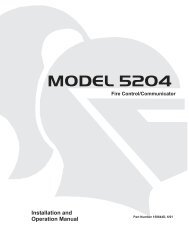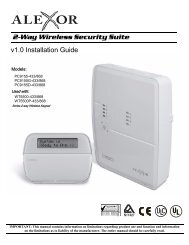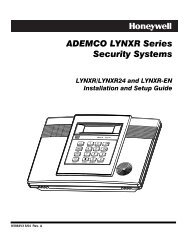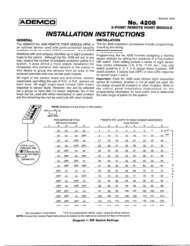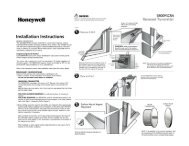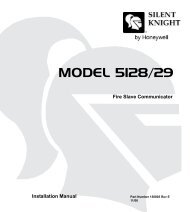Internet Communications Module 7845i - Patriot Alarm Systems, Inc.
Internet Communications Module 7845i - Patriot Alarm Systems, Inc.
Internet Communications Module 7845i - Patriot Alarm Systems, Inc.
Create successful ePaper yourself
Turn your PDF publications into a flip-book with our unique Google optimized e-Paper software.
<strong>Internet</strong> <strong>Communications</strong> <strong>Module</strong> <strong>7845i</strong> Installation and Setup Guide<br />
Programming the <strong>7845i</strong><br />
Provided that the initial power up sequence has completed and the 7720P cable is connected<br />
to the already powered the <strong>7845i</strong>, you may proceed with programming the <strong>7845i</strong>.<br />
Programming is accomplished by answering displayed questions. Most questions require<br />
only a [Y]es or [N]o response, while others require a numerical response (ID numbers, etc.).<br />
Press [ENTER] key to accept each response and proceed to the next question. The current<br />
value is displayed on the second line in parentheses ( ). A "?" indicates an invalid entry. To<br />
accept the current entry, press the [ENTER] key. If the current value is an invalid entry,<br />
pressing the [ENTER] key causes the display to repeat the unanswered question; the next<br />
question is not displayed until a valid answer is entered. Use the up/down arrow keys to<br />
scroll through the programming questions without changing any values. Press the [ESC]<br />
key to go to the end of the list of questions.<br />
Enter programming mode by pressing [ENTER] AFTER the initial power-up sequence<br />
(refer to Section 6: Summary of <strong>7845i</strong> LED Operation). To make sure that the user really<br />
meant to enter program mode, the following prompt appears:<br />
Strt Prog Mode?<br />
Y/N _<br />
Press [Y] if programming is desired, otherwise, press [N].<br />
The user has the choice of two programming menus:<br />
<strong>Alarm</strong>Net-i Programming OR<br />
Remote Access Programming<br />
These choices will be presented via the following prompts:<br />
Program AlmNetI?<br />
Y/N _<br />
Program Remote<br />
Access? Y/N _<br />
If neither is chosen, the following prompt is displayed:<br />
Exit Prog Mode?<br />
Y/N _<br />
If [N] is pressed, the display will loop back up to the “Program AlmNetI?” choice and the cycle is repeated<br />
until one of the prompts is answered with [Y].<br />
Note that both menus can be accessed in one programming session.<br />
4-4<br />
Technical Manuals Online! - http://www.tech-man.com