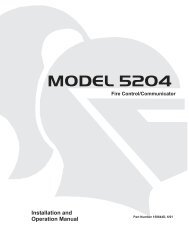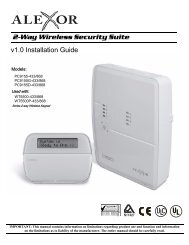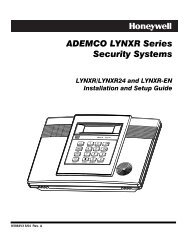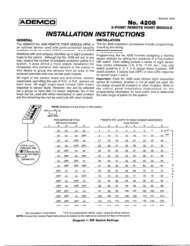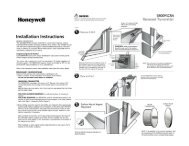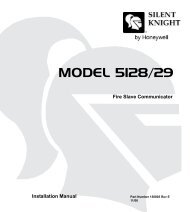Internet Communications Module 7845i - Patriot Alarm Systems, Inc.
Internet Communications Module 7845i - Patriot Alarm Systems, Inc.
Internet Communications Module 7845i - Patriot Alarm Systems, Inc.
You also want an ePaper? Increase the reach of your titles
YUMPU automatically turns print PDFs into web optimized ePapers that Google loves.
<strong>Internet</strong> <strong>Communications</strong> <strong>Module</strong> <strong>7845i</strong> Installation and Setup Guide<br />
Each LED can have four different states - ON, OFF, FAST BLINK and SLOW BLINK.<br />
Throughout this document, the following key is used to describe LED state:<br />
ON OFF FAST BLINK SLOW BLINK<br />
Figure 4. LED Key<br />
Status Display During Initial Power-up Sequence<br />
During the initial power-up sequence, the TX, MESSAGE STATUS and FAULT LEDs flash<br />
in succession to indicate three stages of startup. The INTERNET LINK LED flashes<br />
independently of the other three and may be in any state during initial power-up. At the end<br />
of the sequence, when the startup process completes, all of the LEDs (except the INTERNET<br />
LINK LED) remain lit for half of second. They then go out for half of a second before the<br />
<strong>7845i</strong> enters normal (idle) state.<br />
1 2 3 4 5 6<br />
7 8<br />
TX, green<br />
Message Status, yellow<br />
Fault, red<br />
<strong>Internet</strong> Link, yellow<br />
Figure 5. Status Display Sequence During Initial Power-up of an Un-registered <strong>7845i</strong><br />
LED COLOR LED DESCRIPTION<br />
GREEN TRANSMIT FAST BLINK – In the process of starting up the internal File<br />
System.<br />
ON – Completed startup of internal File System.<br />
1 ST YELLOW MESSAGE<br />
STATUS AND<br />
HEARTBEAT<br />
FAST BLINK – In the process of starting the Network<br />
Maintenance System.<br />
ON – Completed startup of Network Maintenance System.<br />
OFF – At completion of this stage, the <strong>7845i</strong> failed to get the<br />
Root File.<br />
RED FAULT FAST BLINK – In the process of starting low-level drivers and<br />
message processing. If remote access to AUI functionality is<br />
enabled, the CAL application and network layers are started.<br />
Also, the panel configuration is checked and a panel exchange<br />
is executed.<br />
ON – Successfully completed the startup of the above listed<br />
functions.<br />
OFF – At the completion of this stage, the <strong>7845i</strong> failed to<br />
complete the panel exchange because either the panel was<br />
not online or it was not communicating with the <strong>7845i</strong>.<br />
2 ND YELLOW LINK ON – Connected to internet.<br />
OFF – not connected.<br />
FAST BLINK – either sending or receiving data.<br />
SLOW BLINK – connecting to server.<br />
6-2<br />
Technical Manuals Online! - http://www.tech-man.com