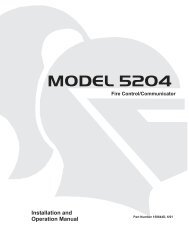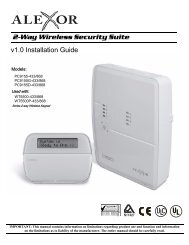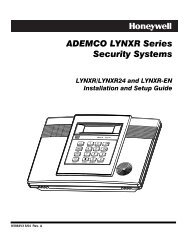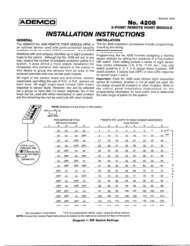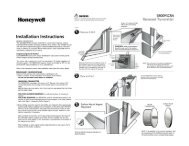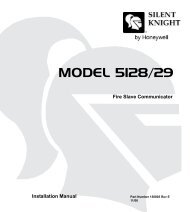Internet Communications Module 7845i - Patriot Alarm Systems, Inc.
Internet Communications Module 7845i - Patriot Alarm Systems, Inc.
Internet Communications Module 7845i - Patriot Alarm Systems, Inc.
Create successful ePaper yourself
Turn your PDF publications into a flip-book with our unique Google optimized e-Paper software.
<strong>Internet</strong> <strong>Communications</strong> <strong>Module</strong> <strong>7845i</strong> Installation and Setup Guide<br />
UL<br />
UL<br />
Question 11.<br />
Question 12<br />
Report Priority<br />
(Stand Alone)<br />
Supervision<br />
(24 Hours)<br />
Must be set to 5 minutes for UL installations.<br />
Question 13.<br />
Old <strong>Alarm</strong> Time<br />
(10 Minutes)<br />
Old alarm time must be set to 10 minutes for UL installations.<br />
This selection sets the device priority for systems with<br />
multiple communication devices. If the system has no<br />
other communication device, then this option should be set<br />
to “Stand Alone” which is the default priority. For<br />
duplicate reporting, the priority should be set to<br />
“Secondary”. The secondary device is NOT responsible for<br />
the ECP communication (handshake) with the panel; it<br />
just reports the alarms that are sent to the primary device.<br />
If the primary device loses communication with the panel,<br />
then no alarms are sent by either device.<br />
To toggle between the two choices, use the [space] and<br />
[backspace] keys<br />
Press the [Enter] key to select the priority displayed.<br />
This selection sets the supervision timing for 24 hour, 1<br />
hour or 5 minutes. The default supervision timing is 24<br />
hours. The <strong>7845i</strong> sends a supervision message once during<br />
the supervision period. <strong>Alarm</strong>Net transmits a<br />
communications failure alarm to the central station if the<br />
supervision message is not received within the period.<br />
To scroll through the available choices:<br />
• Press the [space] key to scroll forward through the list<br />
of choices.<br />
• Press the [backspace] key to scroll back through the<br />
list if the desired entry has scrolled past.<br />
Press the [Enter] key to select the time displayed.<br />
The old alarm time sets how long an undeliverable alarm<br />
is retried for delivery to <strong>Alarm</strong>Net. If the message is not<br />
validated, it is retried until the old alarm time is reached<br />
or the message is validated. The choices available are: 10<br />
Min., 15 Min., 30 Min., 1 Hr, 2Hr, 4Hr, 8Hr., 12Hr and<br />
24Hr.<br />
To scroll through the available choices:<br />
• Press the [space] key to scroll forward through the list<br />
of choices.<br />
• Press the [backspace] key to scroll back through the<br />
list if the desired entry has scrolled past.<br />
Press the [Enter] key to select the time displayed.<br />
Question 14. Flt Time (min) Enter in minutes 1 - 99 the time delay before the <strong>7845i</strong><br />
notifies the control panel that there is loss of contact with<br />
the network. The <strong>7845i</strong> will alert the control panel of the<br />
loss of contact with the network via the status message.<br />
Refer to Table 4 in this Section for more information<br />
regarding the ECP Status Codes.<br />
UL<br />
The time for <strong>7845i</strong> to report lost communications to the Control Panel must be 1 minute for UL<br />
installations.<br />
4-6<br />
Technical Manuals Online! - http://www.tech-man.com