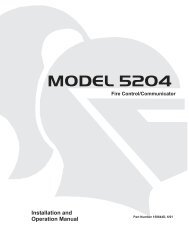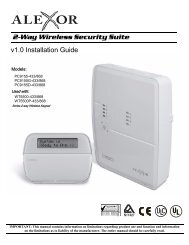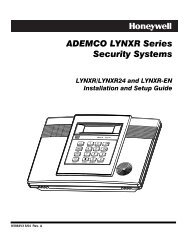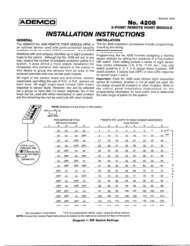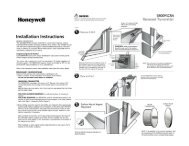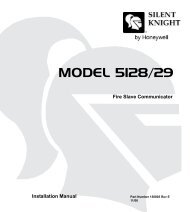Internet Communications Module 7845i - Patriot Alarm Systems, Inc.
Internet Communications Module 7845i - Patriot Alarm Systems, Inc.
Internet Communications Module 7845i - Patriot Alarm Systems, Inc.
Create successful ePaper yourself
Turn your PDF publications into a flip-book with our unique Google optimized e-Paper software.
<strong>Internet</strong> <strong>Communications</strong> <strong>Module</strong> <strong>7845i</strong> Installation and Setup Guide<br />
Getting to the Remote Access Menu from the <strong>Alarm</strong>Net-i Menu<br />
Once the <strong>Alarm</strong>Net-i programming menu has been completed and the answer to “Review<br />
<strong>Alarm</strong>NetI?” is [N]o, the following is displayed:<br />
Remote Acc Prog?<br />
The Remote Access Menu can now be viewed by pressing [Y]. If this is not desired, press [N]<br />
and the following is displayed:<br />
Exit Prog Mode?<br />
Y/N<br />
As is the case at the entry of program mode, the menu choices and the option to exit program<br />
mode are repeated until one of the prompts is answered with [Y].<br />
Remote Access Menu<br />
UL<br />
Remote access and lighting control have not been evaluated by UL.<br />
General AUI Information (Questions 1-2)<br />
Question 1. En.Rem AccessY/N Press [Y] to enable remote access through Symphony<br />
services.<br />
Press [N] to disable remote access through Symphony<br />
services.<br />
Question 2. AUI ECP Address Enter the ECP device address on which the <strong>7845i</strong> will<br />
communicate with the control panel as an AUI.<br />
Master Account Information (Questions 3-5)<br />
Question 3. Master CS ID Enter the 4-digit Master Central Station ID.<br />
Question 4. Secondary CS ID Enter the 4-digit Secondary Central Station ID.<br />
Question 5. Subscriber ID Enter the 4-digit customer account number.<br />
IP Address Information (Questions 6-10)<br />
Question 6. Use DHCP? Y/N Press [Y] if it desired to have the IP addresses dynamically<br />
allocated (skip to question 11).<br />
Press [N] if fixed IP addresses are desired.<br />
Question 7. NIC IP Address Enter the 4-part IP address for this device. The 4 parts of<br />
the address must be separated by spaces.<br />
Question 8. Subnet Mask Enter the 32-bit address mask used to indicate the portion<br />
(bits) of the IP address that is being used for the subnet<br />
address. The 4 parts of the address must be separated by<br />
spaces.<br />
Question 9. Gateway IP Addr Enter the 4-part IP address assigned to the Gateway. The<br />
4 parts of the address must be separated by spaces.<br />
4-8<br />
Technical Manuals Online! - http://www.tech-man.com