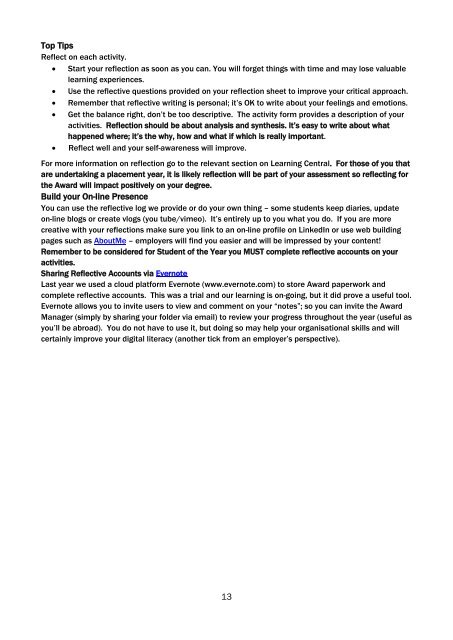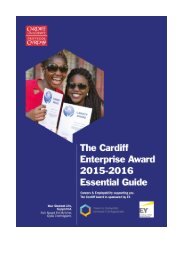The Cardiff Global Award 2015 - 2016 Essential Guide
You also want an ePaper? Increase the reach of your titles
YUMPU automatically turns print PDFs into web optimized ePapers that Google loves.
Top Tips<br />
Reflect on each activity.<br />
• Start your reflection as soon as you can. You will forget things with time and may lose valuable<br />
learning experiences.<br />
• Use the reflective questions provided on your reflection sheet to improve your critical approach.<br />
• Remember that reflective writing is personal; it’s OK to write about your feelings and emotions.<br />
• Get the balance right, don’t be too descriptive. <strong>The</strong> activity form provides a description of your<br />
activities. Reflection should be about analysis and synthesis. It’s easy to write about what<br />
happened where; it’s the why, how and what if which is really important.<br />
• Reflect well and your self-awareness will improve.<br />
For more information on reflection go to the relevant section on Learning Central. For those of you that<br />
are undertaking a placement year, it is likely reflection will be part of your assessment so reflecting for<br />
the <strong>Award</strong> will impact positively on your degree.<br />
Build your On-line Presence<br />
You can use the reflective log we provide or do your own thing – some students keep diaries, update<br />
on-line blogs or create vlogs (you tube/vimeo). It’s entirely up to you what you do. If you are more<br />
creative with your reflections make sure you link to an on-line profile on LinkedIn or use web building<br />
pages such as AboutMe – employers will find you easier and will be impressed by your content!<br />
Remember to be considered for Student of the Year you MUST complete reflective accounts on your<br />
activities.<br />
Sharing Reflective Accounts via Evernote<br />
Last year we used a cloud platform Evernote (www.evernote.com) to store <strong>Award</strong> paperwork and<br />
complete reflective accounts. This was a trial and our learning is on-going, but it did prove a useful tool.<br />
Evernote allows you to invite users to view and comment on your “notes”; so you can invite the <strong>Award</strong><br />
Manager (simply by sharing your folder via email) to review your progress throughout the year (useful as<br />
you’ll be abroad). You do not have to use it, but doing so may help your organisational skills and will<br />
certainly improve your digital literacy (another tick from an employer’s perspective).<br />
13