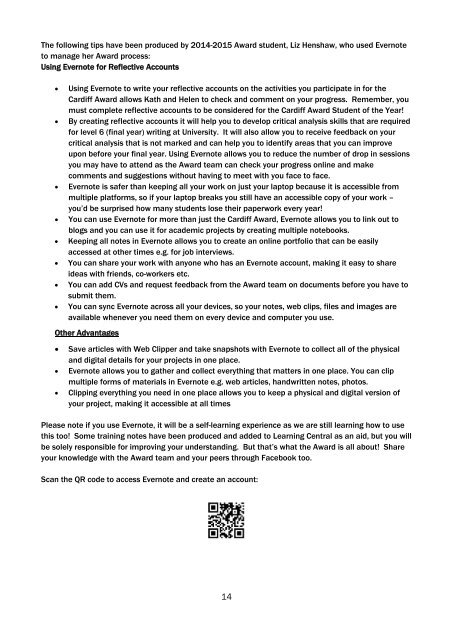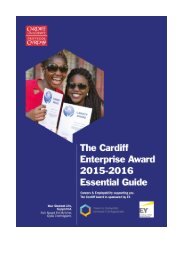The Cardiff Global Award 2015 - 2016 Essential Guide
Create successful ePaper yourself
Turn your PDF publications into a flip-book with our unique Google optimized e-Paper software.
<strong>The</strong> following tips have been produced by 2014-<strong>2015</strong> <strong>Award</strong> student, Liz Henshaw, who used Evernote<br />
to manage her <strong>Award</strong> process:<br />
Using Evernote for Reflective Accounts<br />
• Using Evernote to write your reflective accounts on the activities you participate in for the<br />
<strong>Cardiff</strong> <strong>Award</strong> allows Kath and Helen to check and comment on your progress. Remember, you<br />
must complete reflective accounts to be considered for the <strong>Cardiff</strong> <strong>Award</strong> Student of the Year!<br />
• By creating reflective accounts it will help you to develop critical analysis skills that are required<br />
for level 6 (final year) writing at University. It will also allow you to receive feedback on your<br />
critical analysis that is not marked and can help you to identify areas that you can improve<br />
upon before your final year. Using Evernote allows you to reduce the number of drop in sessions<br />
you may have to attend as the <strong>Award</strong> team can check your progress online and make<br />
comments and suggestions without having to meet with you face to face.<br />
• Evernote is safer than keeping all your work on just your laptop because it is accessible from<br />
multiple platforms, so if your laptop breaks you still have an accessible copy of your work –<br />
you’d be surprised how many students lose their paperwork every year!<br />
• You can use Evernote for more than just the <strong>Cardiff</strong> <strong>Award</strong>, Evernote allows you to link out to<br />
blogs and you can use it for academic projects by creating multiple notebooks.<br />
• Keeping all notes in Evernote allows you to create an online portfolio that can be easily<br />
accessed at other times e.g. for job interviews.<br />
• You can share your work with anyone who has an Evernote account, making it easy to share<br />
ideas with friends, co-workers etc.<br />
• You can add CVs and request feedback from the <strong>Award</strong> team on documents before you have to<br />
submit them.<br />
• You can sync Evernote across all your devices, so your notes, web clips, files and images are<br />
available whenever you need them on every device and computer you use.<br />
Other Advantages<br />
• Save articles with Web Clipper and take snapshots with Evernote to collect all of the physical<br />
and digital details for your projects in one place.<br />
• Evernote allows you to gather and collect everything that matters in one place. You can clip<br />
multiple forms of materials in Evernote e.g. web articles, handwritten notes, photos.<br />
• Clipping everything you need in one place allows you to keep a physical and digital version of<br />
your project, making it accessible at all times<br />
Please note if you use Evernote, it will be a self-learning experience as we are still learning how to use<br />
this too! Some training notes have been produced and added to Learning Central as an aid, but you will<br />
be solely responsible for improving your understanding. But that’s what the <strong>Award</strong> is all about! Share<br />
your knowledge with the <strong>Award</strong> team and your peers through Facebook too.<br />
Scan the QR code to access Evernote and create an account:<br />
14