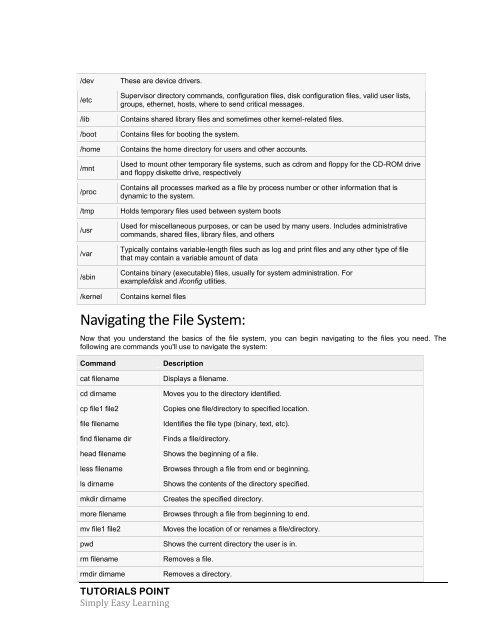You also want an ePaper? Increase the reach of your titles
YUMPU automatically turns print PDFs into web optimized ePapers that Google loves.
dev<br />
/etc<br />
/lib<br />
/boot<br />
/home<br />
/mnt<br />
/proc<br />
/tmp<br />
/usr<br />
/var<br />
/sbin<br />
These are device drivers.<br />
Supervisor directory commands, configuration files, disk configuration files, valid user lists,<br />
groups, ethernet, hosts, where to send critical messages.<br />
Contains shared library files and sometimes other kernel-related files.<br />
Contains files for booting the system.<br />
Contains the home directory for users and other accounts.<br />
Used to mount other temporary file systems, such as cdrom and floppy for the CD-ROM drive<br />
and floppy diskette drive, respectively<br />
Contains all processes marked as a file by process number or other information that is<br />
dynamic to the system.<br />
Holds temporary files used between system boots<br />
Used for miscellaneous purposes, or can be used by many users. Includes administrative<br />
commands, shared files, library files, and others<br />
Typically contains variable-length files such as log and print files and any other type of file<br />
that may contain a variable amount of data<br />
Contains binary (executable) files, usually for system administration. For<br />
examplefdisk and ifconfig utlities.<br />
/kernel<br />
Contains kernel files<br />
Navigating the File System:<br />
Now that you understand the basics of the file system, you can begin navigating to the files you need. The<br />
following are commands you'll use to navigate the system:<br />
Command<br />
cat filename<br />
cd dirname<br />
cp file1 file2<br />
file filename<br />
find filename dir<br />
head filename<br />
less filename<br />
ls dirname<br />
mkdir dirname<br />
more filename<br />
mv file1 file2<br />
pwd<br />
rm filename<br />
rmdir dirname<br />
Description<br />
Displays a filename.<br />
Moves you to the directory identified.<br />
Copies one file/directory to specified location.<br />
Identifies the file type (binary, text, etc).<br />
Finds a file/directory.<br />
Shows the beginning of a file.<br />
Browses through a file from end or beginning.<br />
Shows the contents of the directory specified.<br />
Creates the specified directory.<br />
Browses through a file from beginning to end.<br />
Moves the location of or renames a file/directory.<br />
Shows the current directory the user is in.<br />
Removes a file.<br />
Removes a directory.<br />
TUTORIALS POINT<br />
Simply Easy Learning