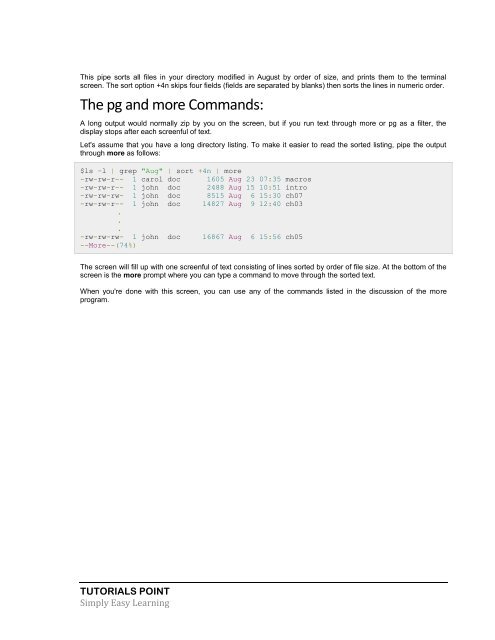You also want an ePaper? Increase the reach of your titles
YUMPU automatically turns print PDFs into web optimized ePapers that Google loves.
This pipe sorts all files in your directory modified in August by order of size, and prints them to the terminal<br />
screen. The sort option +4n skips four fields (fields are separated by blanks) then sorts the lines in numeric order.<br />
The pg and more Commands:<br />
A long output would normally zip by you on the screen, but if you run text through more or pg as a filter, the<br />
display stops after each screenful of text.<br />
Let's assume that you have a long directory listing. To make it easier to read the sorted listing, pipe the output<br />
through more as follows:<br />
$ls -l | grep "Aug" | sort +4n | more<br />
-rw-rw-r-- 1 carol doc 1605 Aug 23 07:35 macros<br />
-rw-rw-r-- 1 john doc 2488 Aug 15 10:51 intro<br />
-rw-rw-rw- 1 john doc 8515 Aug 6 15:30 ch07<br />
-rw-rw-r-- 1 john doc 14827 Aug 9 12:40 ch03<br />
.<br />
.<br />
.<br />
-rw-rw-rw- 1 john doc 16867 Aug 6 15:56 ch05<br />
--More--(74%)<br />
The screen will fill up with one screenful of text consisting of lines sorted by order of file size. At the bottom of the<br />
screen is the more prompt where you can type a command to move through the sorted text.<br />
When you're done with this screen, you can use any of the commands listed in the discussion of the more<br />
program.<br />
TUTORIALS POINT<br />
Simply Easy Learning