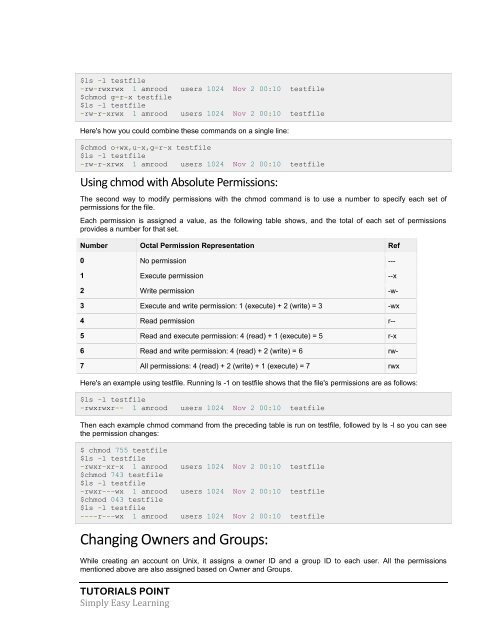Create successful ePaper yourself
Turn your PDF publications into a flip-book with our unique Google optimized e-Paper software.
$ls -l testfile<br />
-rw-rwxrwx 1 amrood<br />
$chmod g=r-x testfile<br />
$ls -l testfile<br />
-rw-r-xrwx 1 amrood<br />
users 1024 Nov 2 00:10 testfile<br />
users 1024 Nov 2 00:10 testfile<br />
Here's how you could combine these commands on a single line:<br />
$chmod o+wx,u-x,g=r-x testfile<br />
$ls -l testfile<br />
-rw-r-xrwx 1 amrood users 1024 Nov 2 00:10 testfile<br />
Using chmod with Absolute Permissions:<br />
The second way to modify permissions with the chmod command is to use a number to specify each set of<br />
permissions for the file.<br />
Each permission is assigned a value, as the following table shows, and the total of each set of permissions<br />
provides a number for that set.<br />
Number Octal Permission Representation Ref<br />
0 No permission ---<br />
1 Execute permission --x<br />
2 Write permission -w-<br />
3 Execute and write permission: 1 (execute) + 2 (write) = 3 -wx<br />
4 Read permission r--<br />
5 Read and execute permission: 4 (read) + 1 (execute) = 5 r-x<br />
6 Read and write permission: 4 (read) + 2 (write) = 6 rw-<br />
7 All permissions: 4 (read) + 2 (write) + 1 (execute) = 7 rwx<br />
Here's an example using testfile. Running ls -1 on testfile shows that the file's permissions are as follows:<br />
$ls -l testfile<br />
-rwxrwxr-- 1 amrood<br />
users 1024 Nov 2 00:10 testfile<br />
Then each example chmod command from the preceding table is run on testfile, followed by ls -l so you can see<br />
the permission changes:<br />
$ chmod 755 testfile<br />
$ls -l testfile<br />
-rwxr-xr-x 1 amrood<br />
$chmod 743 testfile<br />
$ls -l testfile<br />
-rwxr---wx 1 amrood<br />
$chmod 043 testfile<br />
$ls -l testfile<br />
----r---wx 1 amrood<br />
TUTORIALS POINT<br />
Simply Easy Learning<br />
users 1024 Nov 2 00:10 testfile<br />
users 1024 Nov 2 00:10 testfile<br />
users 1024 Nov 2 00:10 testfile<br />
Changing Owners and Groups:<br />
While creating an account on <strong>Unix</strong>, it assigns a owner ID and a group ID to each user. All the permissions<br />
mentioned above are also assigned based on Owner and Groups.