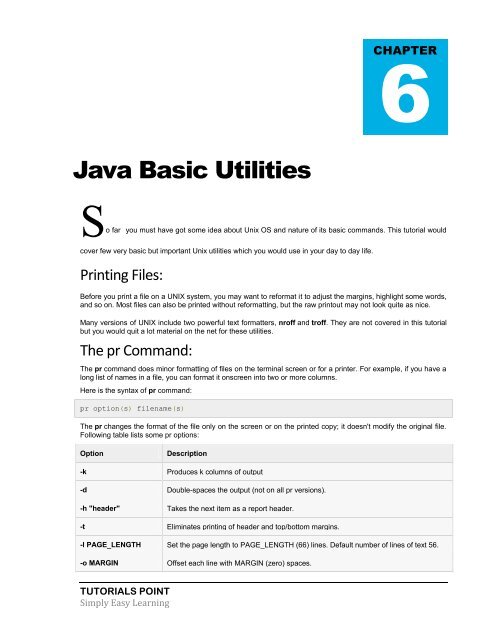You also want an ePaper? Increase the reach of your titles
YUMPU automatically turns print PDFs into web optimized ePapers that Google loves.
CHAPTER<br />
6<br />
Java Basic Utilities<br />
So far you must have got some idea about <strong>Unix</strong> OS and nature of its basic commands. This tutorial would<br />
cover few very basic but important <strong>Unix</strong> utilities which you would use in your day to day life.<br />
Printing Files:<br />
Before you print a file on a UNIX system, you may want to reformat it to adjust the margins, highlight some words,<br />
and so on. Most files can also be printed without reformatting, but the raw printout may not look quite as nice.<br />
Many versions of UNIX include two powerful text formatters, nroff and troff. They are not covered in this tutorial<br />
but you would quit a lot material on the net for these utilities.<br />
The pr Command:<br />
The pr command does minor formatting of files on the terminal screen or for a printer. For example, if you have a<br />
long list of names in a file, you can format it onscreen into two or more columns.<br />
Here is the syntax of pr command:<br />
pr option(s) filename(s)<br />
The pr changes the format of the file only on the screen or on the printed copy; it doesn't modify the original file.<br />
Following table lists some pr options:<br />
Option<br />
Description<br />
-k Produces k columns of output<br />
-d Double-spaces the output (not on all pr versions).<br />
-h "header" Takes the next item as a report header.<br />
-t Eliminates printing of header and top/bottom margins.<br />
-l PAGE_LENGTH Set the page length to PAGE_LENGTH (66) lines. Default number of lines of text 56.<br />
-o MARGIN Offset each line with MARGIN (zero) spaces.<br />
TUTORIALS POINT<br />
Simply Easy Learning