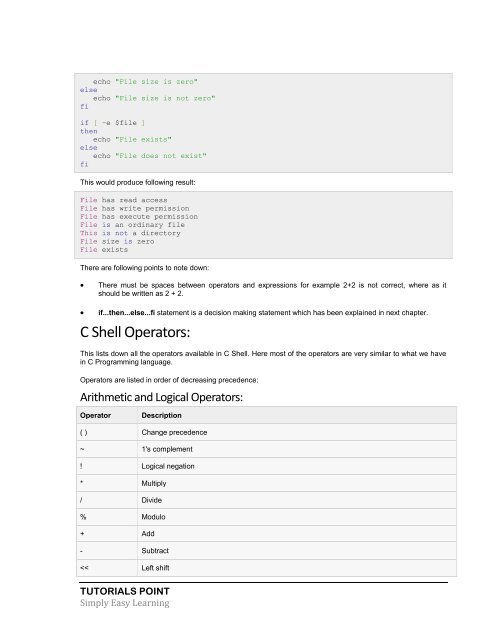Create successful ePaper yourself
Turn your PDF publications into a flip-book with our unique Google optimized e-Paper software.
echo "File size is zero"<br />
else<br />
echo "File size is not zero"<br />
fi<br />
if [ -e $file ]<br />
then<br />
echo "File exists"<br />
else<br />
echo "File does not exist"<br />
fi<br />
This would produce following result:<br />
File has read access<br />
File has write permission<br />
File has execute permission<br />
File is an ordinary file<br />
This is not a directory<br />
File size is zero<br />
File exists<br />
There are following points to note down:<br />
<br />
There must be spaces between operators and expressions for example 2+2 is not correct, where as it<br />
should be written as 2 + 2.<br />
<br />
if...then...else...fi statement is a decision making statement which has been explained in next chapter.<br />
C Shell Operators:<br />
This lists down all the operators available in C Shell. Here most of the operators are very similar to what we have<br />
in C Programming language.<br />
Operators are listed in order of decreasing precedence:<br />
Arithmetic and Logical Operators:<br />
Operator<br />
Description<br />
( ) Change precedence<br />
~ 1's complement<br />
! Logical negation<br />
* Multiply<br />
/ Divide<br />
% Modulo<br />
+ Add<br />
- Subtract<br />