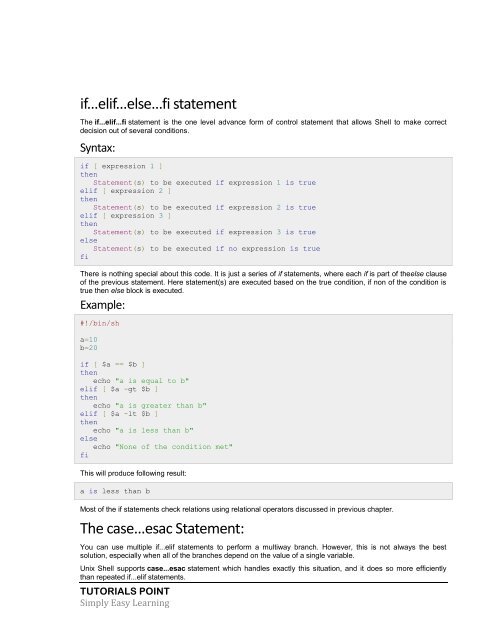You also want an ePaper? Increase the reach of your titles
YUMPU automatically turns print PDFs into web optimized ePapers that Google loves.
if...elif...else...fi statement<br />
The if...elif...fi statement is the one level advance form of control statement that allows Shell to make correct<br />
decision out of several conditions.<br />
Syntax:<br />
if [ expression 1 ]<br />
then<br />
Statement(s) to be executed if expression 1 is true<br />
elif [ expression 2 ]<br />
then<br />
Statement(s) to be executed if expression 2 is true<br />
elif [ expression 3 ]<br />
then<br />
Statement(s) to be executed if expression 3 is true<br />
else<br />
Statement(s) to be executed if no expression is true<br />
fi<br />
There is nothing special about this code. It is just a series of if statements, where each if is part of theelse clause<br />
of the previous statement. Here statement(s) are executed based on the true condition, if non of the condition is<br />
true then else block is executed.<br />
Example:<br />
#!/bin/sh<br />
a=10<br />
b=20<br />
if [ $a == $b ]<br />
then<br />
echo "a is equal to b"<br />
elif [ $a -gt $b ]<br />
then<br />
echo "a is greater than b"<br />
elif [ $a -lt $b ]<br />
then<br />
echo "a is less than b"<br />
else<br />
echo "None of the condition met"<br />
fi<br />
This will produce following result:<br />
a is less than b<br />
Most of the if statements check relations using relational operators discussed in previous chapter.<br />
The case...esac Statement:<br />
You can use multiple if...elif statements to perform a multiway branch. However, this is not always the best<br />
solution, especially when all of the branches depend on the value of a single variable.<br />
<strong>Unix</strong> Shell supports case...esac statement which handles exactly this situation, and it does so more efficiently<br />
than repeated if...elif statements.<br />
TUTORIALS POINT<br />
Simply Easy Learning