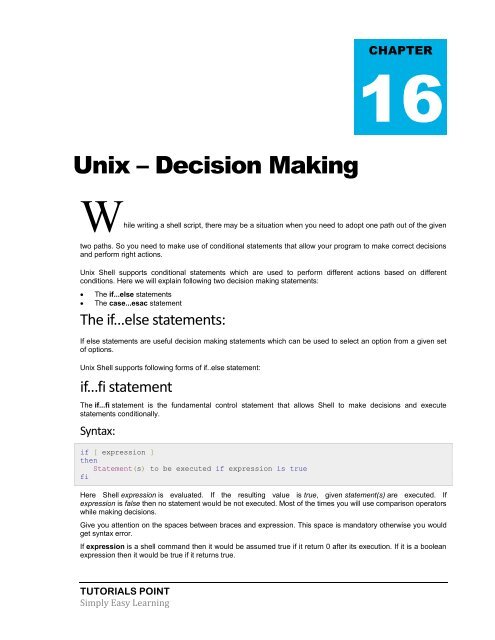You also want an ePaper? Increase the reach of your titles
YUMPU automatically turns print PDFs into web optimized ePapers that Google loves.
<strong>Unix</strong> – Decision Making<br />
CHAPTER<br />
16<br />
While writing a shell script, there may be a situation when you need to adopt one path out of the given<br />
two paths. So you need to make use of conditional statements that allow your program to make correct decisions<br />
and perform right actions.<br />
<strong>Unix</strong> Shell supports conditional statements which are used to perform different actions based on different<br />
conditions. Here we will explain following two decision making statements:<br />
<br />
<br />
The if...else statements<br />
The case...esac statement<br />
The if...else statements:<br />
If else statements are useful decision making statements which can be used to select an option from a given set<br />
of options.<br />
<strong>Unix</strong> Shell supports following forms of if..else statement:<br />
if...fi statement<br />
The if...fi statement is the fundamental control statement that allows Shell to make decisions and execute<br />
statements conditionally.<br />
Syntax:<br />
if [ expression ]<br />
then<br />
Statement(s) to be executed if expression is true<br />
fi<br />
Here Shell expression is evaluated. If the resulting value is true, given statement(s) are executed. If<br />
expression is false then no statement would be not executed. Most of the times you will use comparison operators<br />
while making decisions.<br />
Give you attention on the spaces between braces and expression. This space is mandatory otherwise you would<br />
get syntax error.<br />
If expression is a shell command then it would be assumed true if it return 0 after its execution. If it is a boolean<br />
expression then it would be true if it returns true.<br />
TUTORIALS POINT<br />
Simply Easy Learning