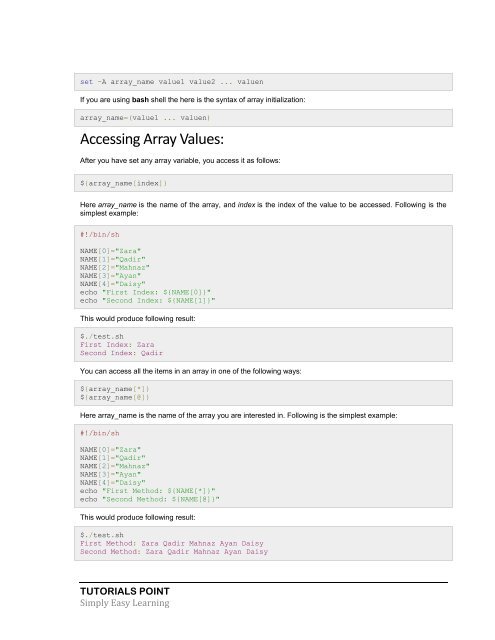You also want an ePaper? Increase the reach of your titles
YUMPU automatically turns print PDFs into web optimized ePapers that Google loves.
set -A array_name value1 value2 ... valuen<br />
If you are using bash shell the here is the syntax of array initialization:<br />
array_name=(value1 ... valuen)<br />
Accessing Array Values:<br />
After you have set any array variable, you access it as follows:<br />
${array_name[index]}<br />
Here array_name is the name of the array, and index is the index of the value to be accessed. Following is the<br />
simplest example:<br />
#!/bin/sh<br />
NAME[0]="Zara"<br />
NAME[1]="Qadir"<br />
NAME[2]="Mahnaz"<br />
NAME[3]="Ayan"<br />
NAME[4]="Daisy"<br />
echo "First Index: ${NAME[0]}"<br />
echo "Second Index: ${NAME[1]}"<br />
This would produce following result:<br />
$./test.sh<br />
First Index: Zara<br />
Second Index: Qadir<br />
You can access all the items in an array in one of the following ways:<br />
${array_name[*]}<br />
${array_name[@]}<br />
Here array_name is the name of the array you are interested in. Following is the simplest example:<br />
#!/bin/sh<br />
NAME[0]="Zara"<br />
NAME[1]="Qadir"<br />
NAME[2]="Mahnaz"<br />
NAME[3]="Ayan"<br />
NAME[4]="Daisy"<br />
echo "First Method: ${NAME[*]}"<br />
echo "Second Method: ${NAME[@]}"<br />
This would produce following result:<br />
$./test.sh<br />
First Method: Zara Qadir Mahnaz Ayan Daisy<br />
Second Method: Zara Qadir Mahnaz Ayan Daisy<br />
TUTORIALS POINT<br />
Simply Easy Learning