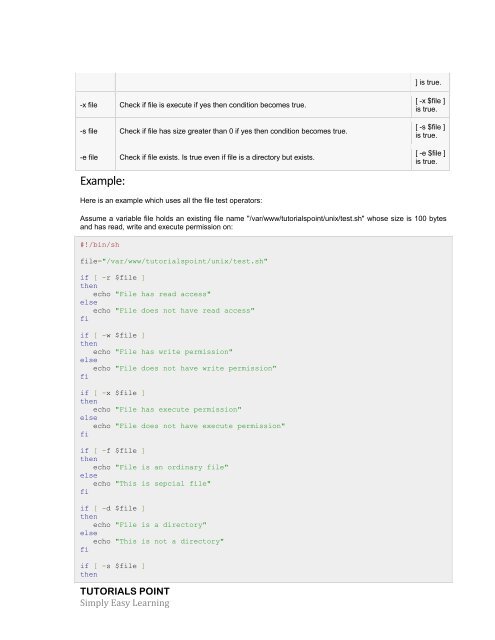Create successful ePaper yourself
Turn your PDF publications into a flip-book with our unique Google optimized e-Paper software.
] is true.<br />
-x file Check if file is execute if yes then condition becomes true.<br />
-s file Check if file has size greater than 0 if yes then condition becomes true.<br />
-e file Check if file exists. Is true even if file is a directory but exists.<br />
Example:<br />
[ -x $file ]<br />
is true.<br />
[ -s $file ]<br />
is true.<br />
[ -e $file ]<br />
is true.<br />
Here is an example which uses all the file test operators:<br />
Assume a variable file holds an existing file name "/var/www/tutorialspoint/unix/test.sh" whose size is 100 bytes<br />
and has read, write and execute permission on:<br />
#!/bin/sh<br />
file="/var/www/tutorialspoint/unix/test.sh"<br />
if [ -r $file ]<br />
then<br />
echo "File has read access"<br />
else<br />
echo "File does not have read access"<br />
fi<br />
if [ -w $file ]<br />
then<br />
echo "File has write permission"<br />
else<br />
echo "File does not have write permission"<br />
fi<br />
if [ -x $file ]<br />
then<br />
echo "File has execute permission"<br />
else<br />
echo "File does not have execute permission"<br />
fi<br />
if [ -f $file ]<br />
then<br />
echo "File is an ordinary file"<br />
else<br />
echo "This is sepcial file"<br />
fi<br />
if [ -d $file ]<br />
then<br />
echo "File is a directory"<br />
else<br />
echo "This is not a directory"<br />
fi<br />
if [ -s $file ]<br />
then<br />
TUTORIALS POINT<br />
Simply Easy Learning