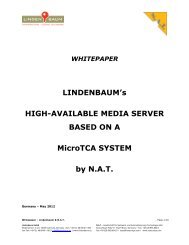PCI8280 Telecom PCI Module Technical Reference Manual ... - NAT
PCI8280 Telecom PCI Module Technical Reference Manual ... - NAT
PCI8280 Telecom PCI Module Technical Reference Manual ... - NAT
Create successful ePaper yourself
Turn your PDF publications into a flip-book with our unique Google optimized e-Paper software.
<strong><strong>PCI</strong>8280</strong> – <strong>Technical</strong> <strong>Reference</strong> <strong>Manual</strong><br />
5.3 Connector JP2: Lattice programming port<br />
Connector JP2 connects the JTAG- or programming-port of the Lattice CPLD devices. The<br />
CPLD devices are connected to a TDI – TDO daisy-chain.<br />
Table 14: Lattice programming port<br />
Pin No.<br />
Signal Signal Pin No.<br />
1 TCK nc 2<br />
3 TMS GND 4<br />
5 TDI +3.3V 6<br />
7 TDO GND 8<br />
9 /TRST nc 10<br />
5.4 DIL Switch SW1: FLASH Programming Enable Switch<br />
During normal operation the FLASH may be (re)programmed any time by the MPC8280.<br />
Only in case the FLASH image has been corrupted the following programming procedure<br />
applies:<br />
The FLASH programming mode is chosen by switching switch no. 1 of DIL switch SW1 to<br />
ON and powering up the module. This mode is to be used in order to program a completely<br />
empty or corrupted FLASH device. The MPC8280 will read the configuration word from a<br />
CPLD device and come up in Core Disabled Mode, and the FLASH will be visible in the<br />
window programmed in the MPC8280 from <strong>PCI</strong> to 60x bus. On the <strong>PCI</strong> bus 2 windows will<br />
be defined within the MPC8280 in core disabled mode, both requesting 128KB of memory<br />
space. After having programmed the FLASH, the switch has to be set to OFF again and power<br />
needs to be cycled for the CPU to come out of Power-On-Reset with core enabled. Sample<br />
code is available on request.<br />
Version 1.2 © N.A.T. GmbH 33