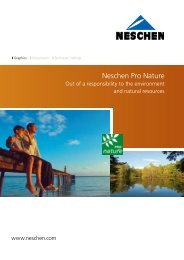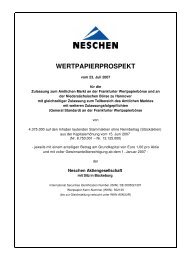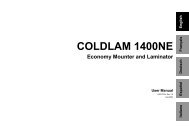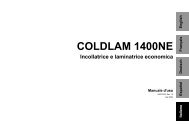COLDLAM/HOTLAM TH 1100N/1600N/2000N Mounter ... - Neschen
COLDLAM/HOTLAM TH 1100N/1600N/2000N Mounter ... - Neschen
COLDLAM/HOTLAM TH 1100N/1600N/2000N Mounter ... - Neschen
You also want an ePaper? Increase the reach of your titles
YUMPU automatically turns print PDFs into web optimized ePapers that Google loves.
Pressure indication (4), 4 LED’s;<br />
The LED’s indicate the pressure setting of the main rollers.<br />
When 2 LED’s light at the same time, they indicate the tens in<br />
between. See specifications for actual pressure range.<br />
All four LED’s flashing<br />
This indicates a pressure or nip setting error. The LED’s start<br />
flashing at 10% overload. When the pressure exceeds a 20%<br />
overload an audible signal is generated. Increase the nip to<br />
lower the pressure.<br />
NIP setting indication (5), Pointer;<br />
This mechanism is directly coupled with the nip control and<br />
indicates the distance (nip) between the main rollers, set by<br />
the hand wheel.<br />
Slow mode (6), toggle pushbutton;<br />
Press 1 second to switch slow mode ON or OFF.<br />
To run at the fixed slow mode speed the footswitch must be<br />
pressed.<br />
CAUTION:<br />
When slow mode is active the machine can still<br />
run at high speed.<br />
Slow mode indication is NOT a speed indication. It<br />
is a working method.<br />
Slow mode indicator (7), LED<br />
The LED will light when slow mode is selected.<br />
Stop (8), pushbutton;<br />
Press to stop the rotation of the rolls.<br />
Forward (9), pushbutton;<br />
Press to start the rotation of the rolls in the forward direction.<br />
Forward indicator (10), LED;<br />
The LED will light when the forward mode is selected.<br />
Speed control (11), control knob;<br />
Sets the speed anywhere in a range between 0 and 10<br />
(See specifications for actual speed range).<br />
Reverse (12), pushbutton;<br />
Press to start the rotation of the rolls in reverse direction.<br />
Reverse indicator (13), LED;<br />
The LED will light when the rollers are rotating in the reverse<br />
direction (reverse mode).<br />
Forward and Reverse indicator flashing<br />
This indicates a motor overload. Press the stop button and<br />
check the material flow and the tension setting of the unwind<br />
shafts. If the error persists, contact your service organisation.<br />
Operating 17<br />
English