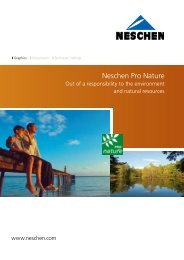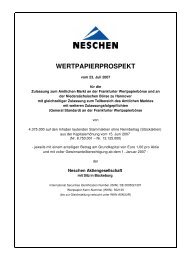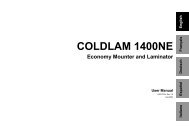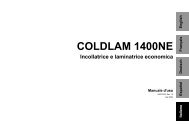COLDLAM/HOTLAM TH 1100N/1600N/2000N Mounter ... - Neschen
COLDLAM/HOTLAM TH 1100N/1600N/2000N Mounter ... - Neschen
COLDLAM/HOTLAM TH 1100N/1600N/2000N Mounter ... - Neschen
You also want an ePaper? Increase the reach of your titles
YUMPU automatically turns print PDFs into web optimized ePapers that Google loves.
Foot switch (3), snap switch;<br />
Press and hold the switch to start the rotation of the rolls.<br />
Insert the forefoot completely to disable the safety lock that<br />
prevents accidental starting.<br />
When the switch is released, the rotation of the rolls will stop.<br />
Tension control (4), knob;<br />
By turning this knob clockwise a brake is set to the rotation of<br />
the shaft.<br />
Tightening the brake will apply more tension to the material on<br />
the shaft in case.<br />
Turning the knob counter-clockwise will release the brake and<br />
therefore release the tension.<br />
In-feed table (5);<br />
The in-feed table can swing up around pivot point till it is<br />
upside down. In the upper position it is stopped by the shaft<br />
supports and in the lower position by the table stops.<br />
WARNING:<br />
DANGER OF GETTING CAUGHT BETWEEN<br />
TABLE AND CABINET OR MAIN ROLLER.<br />
HOLD <strong>TH</strong>E TABLE IN <strong>TH</strong>E MIDDLE AND<br />
SWING IT UP OR LOWER IT COMPLETELY.<br />
Mains switch (6), 2-position switch;<br />
To switch the mains supply to the machine ON or OFF.<br />
This switch is only present in the <strong>TH</strong><strong>2000N</strong>.<br />
4.2 Operating modes<br />
The machine is either in normal mode or slow mode. In both<br />
modes the rollers can rotate in forward direction and in normal<br />
mode the rollers can also rotate in reverse direction.<br />
4.2.1 Normal forward mode<br />
Normal forward mode can be activated from standstill when<br />
slow mode is not active.<br />
The rotation speed of the rollers in normal mode is set via the<br />
speed control knob.<br />
Rotation is started when the start button is pressed and<br />
stopped when the stop button is pressed.<br />
When the footswitch is pressed, control is taken over by the<br />
footswitch and the rollers will rotate forward until the<br />
footswitch is released.<br />
To return control to the control panel without stopping, press<br />
and hold the start button, release the footswitch and then<br />
release the start button.<br />
An interruption of the light beam of the optical safety device<br />
will stop the rotation of the rollers.<br />
The process can be continued by the start button after the<br />
interruption is taken away.<br />
Operating 19<br />
English