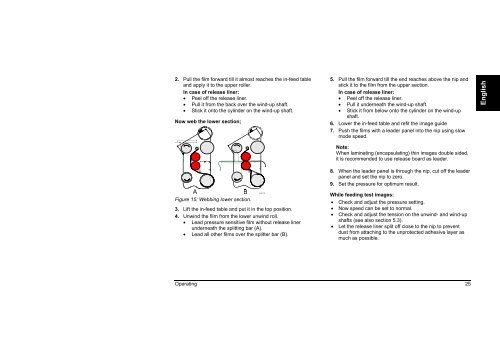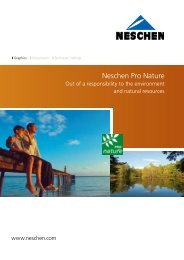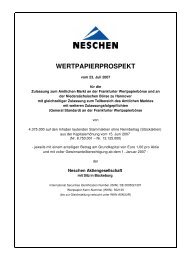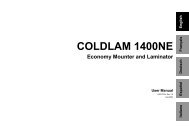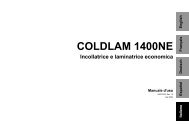COLDLAM/HOTLAM TH 1100N/1600N/2000N Mounter ... - Neschen
COLDLAM/HOTLAM TH 1100N/1600N/2000N Mounter ... - Neschen
COLDLAM/HOTLAM TH 1100N/1600N/2000N Mounter ... - Neschen
Create successful ePaper yourself
Turn your PDF publications into a flip-book with our unique Google optimized e-Paper software.
2. Pull the film forward till it almost reaches the in-feed table<br />
and apply it to the upper roller.<br />
In case of release liner:<br />
• Peel off the release liner.<br />
• Pull it from the back over the wind-up shaft.<br />
• Stick it onto the cylinder on the wind-up shaft.<br />
Now web the lower section;<br />
Figure 15: Webbing lower section.<br />
3. Lift the in-feed table and put it in the top position.<br />
4. Unwind the film from the lower unwind roll.<br />
• Lead pressure sensitive film without release liner<br />
underneath the splitting bar (A).<br />
• Lead all other films over the splitter bar (B).<br />
5. Pull the film forward till the end reaches above the nip and<br />
stick it to the film from the upper section.<br />
In case of release liner:<br />
• Peel off the release liner.<br />
• Pull it underneath the wind-up shaft.<br />
• Stick it from below onto the cylinder on the wind-up<br />
shaft.<br />
6. Lower the in-feed table and refit the image guide<br />
7. Push the films with a leader panel into the nip using slow<br />
mode speed.<br />
Note:<br />
When laminating (encapsulating) thin images double sided,<br />
it is recommended to use release board as leader.<br />
8. When the leader panel is through the nip, cut off the leader<br />
panel and set the nip to zero.<br />
9. Set the pressure for optimum result.<br />
While feeding test images:<br />
• Check and adjust the pressure setting.<br />
• Now speed can be set to normal.<br />
• Check and adjust the tension on the unwind- and wind-up<br />
shafts (see also section 5.3).<br />
• Let the release liner split off close to the nip to prevent<br />
dust from attaching to the unprotected adhesive layer as<br />
much as possible.<br />
Operating 25<br />
English