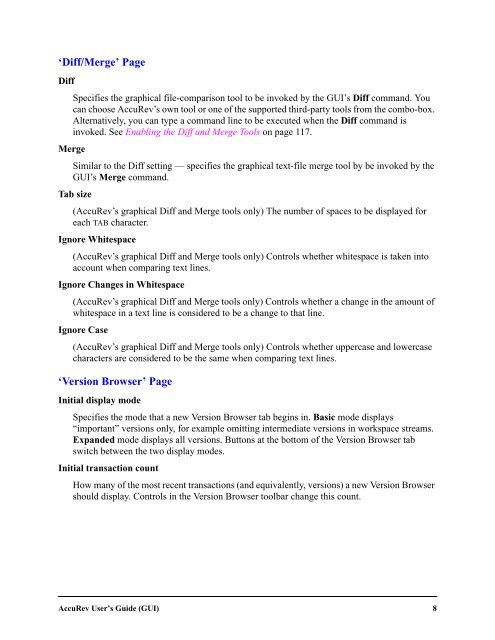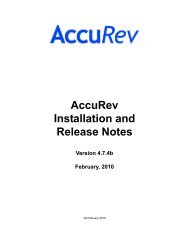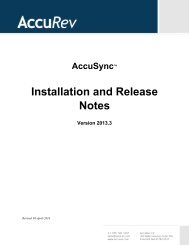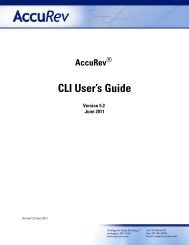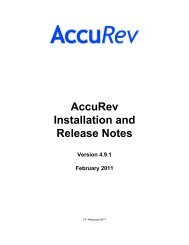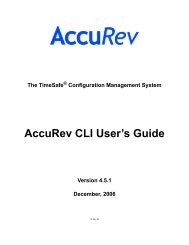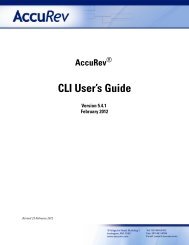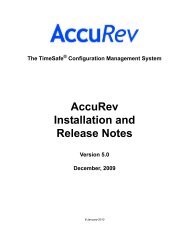Create successful ePaper yourself
Turn your PDF publications into a flip-book with our unique Google optimized e-Paper software.
‘Diff/Merge’ Page<br />
Diff<br />
Specifies the graphical file-comparison tool to be invoked by the <strong>GUI</strong>’s Diff command. You<br />
can choose <strong>AccuRev</strong>’s own tool or one of the supported third-party tools from the combo-box.<br />
Alternatively, you can type a command line to be executed when the Diff command is<br />
invoked. See Enabling the Diff and Merge Tools on page 117.<br />
Merge<br />
Similar to the Diff setting — specifies the graphical text-file merge tool by be invoked by the<br />
<strong>GUI</strong>’s Merge command.<br />
Tab size<br />
(<strong>AccuRev</strong>’s graphical Diff and Merge tools only) The number of spaces to be displayed for<br />
each TAB character.<br />
Ignore Whitespace<br />
(<strong>AccuRev</strong>’s graphical Diff and Merge tools only) Controls whether whitespace is taken into<br />
account when comparing text lines.<br />
Ignore Changes in Whitespace<br />
(<strong>AccuRev</strong>’s graphical Diff and Merge tools only) Controls whether a change in the amount of<br />
whitespace in a text line is considered to be a change to that line.<br />
Ignore Case<br />
(<strong>AccuRev</strong>’s graphical Diff and Merge tools only) Controls whether uppercase and lowercase<br />
characters are considered to be the same when comparing text lines.<br />
‘Version Browser’ Page<br />
Initial display mode<br />
Specifies the mode that a new Version Browser tab begins in. Basic mode displays<br />
“important” versions only, for example omitting intermediate versions in workspace streams.<br />
Expanded mode displays all versions. Buttons at the bottom of the Version Browser tab<br />
switch between the two display modes.<br />
Initial transaction count<br />
How many of the most recent transactions (and equivalently, versions) a new Version Browser<br />
should display. Controls in the Version Browser toolbar change this count.<br />
<strong>AccuRev</strong> User’s <strong>Guide</strong> (<strong>GUI</strong>) 8