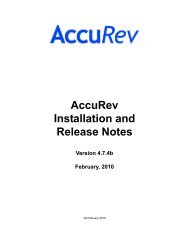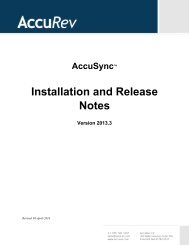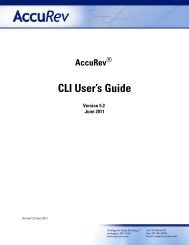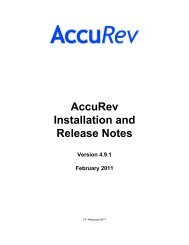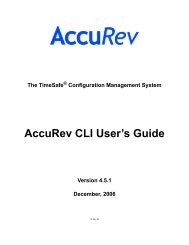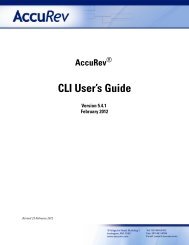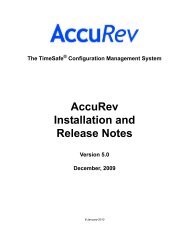You also want an ePaper? Increase the reach of your titles
YUMPU automatically turns print PDFs into web optimized ePapers that Google loves.
Properties<br />
Close<br />
(enabled when an element is selected) Displays a<br />
message box containing information about the<br />
selected element.<br />
Close the currently visible <strong>GUI</strong> tab.<br />
Close All<br />
Clone<br />
Exit<br />
Close all <strong>GUI</strong> tabs.<br />
Create another <strong>GUI</strong> tab that shows that same data structure as the currently visible tab.<br />
Quit the <strong>AccuRev</strong> <strong>GUI</strong> program.<br />
Edit Menu<br />
Cut<br />
Copy<br />
Paste<br />
(enabled in Merge tool and AccuWork edit forms) Cut the selected text to the clipboard.<br />
(enabled in Merge tool and AccuWork edit forms) Copy the selected text to the clipboard.<br />
(enabled in Merge tool and AccuWork edit forms) Paste cut/copied text on the clipboard. at<br />
the current cursor location.<br />
Select All<br />
Expand the current selection to include all objects.<br />
Rename<br />
Delete<br />
(enabled when an element is selected in the details pane of the File Browser) Rename the<br />
currently selected element.<br />
Delete the currently selected file(s) from the workspace tree (disk storage on the client<br />
machine). This does not affect the workspace stream (in the repository on the server machine)<br />
or anything else in the depot.<br />
Search<br />
(enabled in <strong>AccuRev</strong> Diff and Merge tools) Search for a text string.<br />
Search Again<br />
(enabled in <strong>AccuRev</strong> Diff and Merge tools) Repeat the most recent text-string search.<br />
<strong>AccuRev</strong> User’s <strong>Guide</strong> (<strong>GUI</strong>) 12